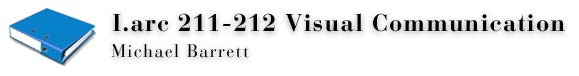
Realistically, we can't cover all of HTML in by the end of this semester. Or the next. Or the next.
The purpose of these practice excercises is to familiarize you with the practice of HTML coding, and to help you find your way when you are working on the real portfolio.
Today we will code a resumé in HTML for use in your portfolio later, then examine two methods of "page" layout in HTML. We will create the sample code together in class. I will post the code we create here for future reference.
How did I make the "e" in resumé? Look at the HTML Entities Chart above.
Create a folder on your disk, or in your "Student Folder" to hold today's work.
Download and save the following images to disk we will use them in our examples.

Small Sample Picture: <img src="images/small_sample_picture.jpg" alt="Small Sample Picture" width="120" height="140">
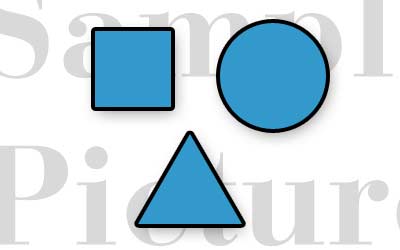
Sample Picture: <img src="images/sample_picture.jpg" alt="Sample Picture" width="400" height="250">
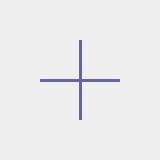
Sample Background: <img src="images/sample_background.gif" alt="" width="160" height="160">
Copy and Paste the following HTML into a new BBEdit Lite document.
We will use this code to make three different files.