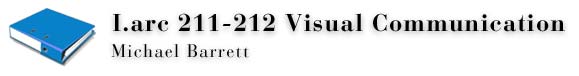
Tuesday, May 14, 2002
Thanks everyone for a good semester.
I am impressed with the work you've done, and I've enjoyed working with all of you.
posted by Michael Barrett Tuesday, May 14, 2002
Thursday, May 09, 2002
MICHAEL'S PAGE: this is soooo late, but michael's web-page is great. it's a great tool for class and it's organization is very well thought out. i, for one, like the simplicity of the color. it's something besides white, but it doesn't distract. i did find myself having to print out a few things from the website just to make referencing them easier - not nearly as much paper wasted as would have been had everything been hand-outs. thanks for the clarity and for making information for the class so easily accessed.
posted by sara bowers Thursday, May 09, 2002
Sunday, May 05, 2002
everyone's hard work really shows in the illustrator challenge, and so it is hard to choose one. but since we must, i vote for sarah norville's because she spent so many hours on that thing and there is just so much detail! excellent job sarah!!!
posted by mari-ann green Sunday, May 05, 2002
Thursday, May 02, 2002
ok, i know it's late, but here are my comments on michael's webpage. i really like having our syllabus on the web because firstly it saves a lot of paper. and knowing me, i would probably loose the sheet. but it can become a little inconvenient when it comes to class "handouts" because i like to have it infront of me while figuring out what to do on my projects. and if it's on paper, then i don't have to keep looking up the website. and i don't have a computer at home, so if i ever needed to know due dates etc, i would have to go to the lab and look it up. but then again, i could just print it out.
comments on the site itself is that it is very well organized and very easy to find everything. homework assignments and due dates are well marked - which i really appreciate. i think the site could use some color though. gray everywhere is a little bland.
posted by mari-ann green Thursday, May 02, 2002
go sara bowers! you rock at this computer thing girl!
posted by jessica trigg Thursday, May 02, 2002
The N to the O to the r to the ville
posted by Megan Casanega Thursday, May 02, 2002
posted by marissa marvelli Thursday, May 02, 2002
posted by marissa marvelli Thursday, May 02, 2002
My vote is for Sonia - her chair is very striking and the chrome on the legs is very believable.
posted by sara bowers Thursday, May 02, 2002
Wednesday, May 01, 2002
posted by Whitney Hipp Wednesday, May 01, 2002
The website for Michael's class is very organized. Everything is easy to find and accessible in more than one place. The organization divided by the weeks is helpful because we do so many different things. I enjoy having everything at my fingertips instead of losing papers. It took me a while to notice it, but the graphic in the background on every page is really nice. I would like to see that played up more. The only other thing I can think of is that i wish it had more color throughout the pages to help distinguish between weeks or whatever else. Maybe it's not color, but graphics that need to be elevated a little more. The text is uniform and easily read. There is a nice hierarchy within the text. Overall I think this web page is very successful and a nice display of consistancy.
posted by Whitney Hipp Wednesday, May 01, 2002
My vote is for Mandy's Orange Ball Clock. The reflections and shadows she used make it look incredibly real. I especially like the shadows the clock casts on the wall.
posted by Jennifer Cutchin Wednesday, May 01, 2002
Tuesday, April 30, 2002
posted by alexis bauman Tuesday, April 30, 2002
I vote Alexis's Little Tike Radio!!
posted by Erin Penrod Tuesday, April 30, 2002
Michael's website is nice. It is easy to navigate throughout the site with the task bars in the right spot. The class links are very helpful and a major key to this class, it is nice to have something like this so we can try to figure out how to do things on our own. The pictures are also a plus to help discribe things. The weeks layout is easy to find and also just as helpful as the links. This page is very thoughtout in what needs to be done in which class and how to do it. I agree with Jessica's post, with the due dates tab, that would be nice so you would't have to go through the weeks looking for your date. Graphics would also lighten up the page a bit and grab your attention. What if i just happened to find this page, graphics would help and i think it would really show off what we do in this class. The overall page is successful!!
posted by Erin Penrod Tuesday, April 30, 2002
I vote for mary-ann greene. She does nice work on the computer.
posted by rebeka pomero Tuesday, April 30, 2002
I think it was great to have All the things we are currently working on at our finger tips, The site was very heilp ful and convient, it is easy to understand, It explains things that might have had som questions on. It would be nice to see this used more often.
posted by rebeka pomero Tuesday, April 30, 2002
My vote goes to Sara Bowers. It looks like she just took a picture!
posted by Lauren Paulson Tuesday, April 30, 2002
I think that Mary-Anne Greene's Illustrator Challenge is the best one. She knows how to use the computer and makes everything that she does look real. I commend her for her talent and think that she has done a very nice job!! Good job Mary-Anne!
posted by Bethany Tucker Tuesday, April 30, 2002
My vote is for Sarah Norville, great detail!!!
posted by Christa Saunders Tuesday, April 30, 2002
The Visual Communication website is a wonderful idea and extremely useful and handy. I am always losing the papers and to see the syllabus and other important information on the web is greatly appreciated. It is really nice to see all the information on the site. This is very helpful if we are outside of class and cannot recall the notes we covered in class. Although I am not that enthusiastic about the layout, however it does serve its purpose well. The simplicity of the page contributes to the maneuverability. I personally do not find the colors all that bad, they work well together. The one minor detail that I might change is the background color of the title box and menu box on the right side. The white is a bit harsh , maybe if there was a hint of color then that might help to take the edge off. The menu on the is also very useful and easy to use, if I need something and I do not know where it is on the site, then I can easily find it by using this menu. One small detail that I also appreciate is when the text is linked to something else. This is very helpful, not only to those who might not know what it is but to those of us who use the site often. The icon in the title area doesn’t due the site justice. It really doesn’t tell me anything about what the site is or does. It also seems generic, why is a notebook always used when describing school related stuff. Maybe some icon or even a cool graphic would be more appropriate. Although the site lacks a little pizzazz, it is extremely useful and fulfills its purpose well.
posted by Christa Saunders Tuesday, April 30, 2002
Miss Mari Ann Green is my vote for this year Illustrator Challenge!!
posted by danielle courtney Tuesday, April 30, 2002
I think that this is the first class that I've had that there is a website for and it is wonderful to have. It answers a lot of questions that I have so I don't have to bug the teacher. I think that the best thing about the site is the fact that there is so much information on it but yet it is easy to find whatever you want without looking to hard. I love the fact that the assignments are on there with instruction and especially with this class and the fact that it is all about computer stuff and even better is that the screen frame is included next to the step by step instructions. I like that no matter what page you are on you always have the option to go to any of the pages and that tool bar is always in the same spot on each page which is nice that way you don't have to search the whole page just to find it. I like the layers of the grey and the transparency of the iarc 212 in the background I think if that was all grey that it would not look very good.
What I might change about the sight is the link names ei. week1 week2........ maybe once we've gone through a week change the link to the project name so that you don't have to search through 4 weeks to find it. And all though the grey tones work well with the function of the sight I don't think that a little color or more variation in color would hurt, after a while some of the text just disappears.
Overall I think the sight is good, it's function and information is great, and the time and effort put into updating it even having it is greatly appreciated.
posted by danielle courtney Tuesday, April 30, 2002
i think that mari-ann's track lighting fixture stands out in my mind as a job well done. everyone's turned out wonderfully but her use of shadows really pops the image off the page and makes you want to go turn the light on somewhere. this one is very accurate and real and since i can only choose one, this is the one.
posted by kate metz Tuesday, April 30, 2002
First, I commend the green aspect provided by using a web site rather than printed handouts. The great thing about a web site is that it will always be in its place unlike many misplaced handouts that send students in frenzies when trying to locate them.
The I arc web site is well organized and easy to navigate. A few aspects that could use developing include the graphics selected, titles and the order describing the course in the center box. I question what it is that the blue binder represents. In addition to the binder the box. It makes more sense I suppose a "box" of resources, yet I wonder if there may not be something a bit more interesting to represent such interesting people?! As for the titles, in the frame where it lists our weekly assignments the title is resources. I wonder if Resources and Assignments may not be a better way to represent the information presented. As for the titles within the box, by adding a title along with the week number it would make the subject or particular assignment being searched for easier to find. The text box located in the center of the page states the course summary but begins with Rob’s half of the class and where to find that information. Due to the fact that we have already completed that section of the course, I feel that it should be represented after the information or summary for the current section. Overall, the site was a true benefit to the class. Most likely we will always be around or using a computer when working on the material for this class, making a web site a wonderful aid when questions arise.
posted by sarah norville Tuesday, April 30, 2002
I think the track lighting fixture is the best. It seems to just pop right off the page!
posted by Vicky Leggio Tuesday, April 30, 2002
My vote goes to: Mari-Ann Green
The amount of detail, along with the accuracy of the highlights and shadows make the rendering phenomenal!
posted by Mandy Overcash Tuesday, April 30, 2002
The Visual Communications webpage is very well thought out. Honestly! The colors are not distracting at all. The black, white, and gray lettering and backgrounds work very well together and the little blue book in the corner…perfect. It adds a great hint of color without any distractions. Good use of space too! The spacing is all evenly spaced. I haven’t seen a bare area yet. There isn’t too much information but there isn’t too little. The font style isn’t distracting either because it is all that same style and the same color except for certain areas like a link to something else. This sight hasn’t confused me yet. It is easy to find what I need because it is very well organized. I think it is a very good idea to have the course material online. That way I can get the assignment whenever I need it instead of having to come all the way to school to ask someone and waste my gas and time. Also, it saves paper and reduces the clutter around my desk. Sorry to be so short, but there isn’t anything wrong that I can see on this page.
posted by Vicky Leggio Tuesday, April 30, 2002
By now all the work from the Illustrator Challenge is hung on the wall in the computer studio.
This week, instead of reviewing a web site, vote for your favorite Illustrator Challenge. You may want to write a few words as to why you think it's the best.
Voting for yourself is lame, but allowed.
Remember, choose wisely, the big winner get's a boost to their final grade.
This project has been very successful. All of the work is very strong, and some are remarkable. From now on, you shouldn't be afraid to use Illustrator for any of your renderings.
posted by Michael Barrett Tuesday, April 30, 2002
Have you looked at http://www.uncg.edu/ lately?
You may notice some changes.
You may also notice that the changes are based on the comments you made on this blog.
I forwarded your critiques of UNCG's web site to Miriam Barkely.
She had this to say:
Thank you, Michael, for bringing me the bright minds of your Visual
Communications students. I read EVERY WORD this morning, and passed the
info to the Web3 Project Team and site designer.And look -- your students' comments have already made a difference on
the UNCG home page:
1. I changed all the "What's Now" entries to navy text.
2. I nudged "What's Now" and "Featured Site" over to the left.
3. I empathized with the aversion to the trapped white space between
the lefthand menu and the Library graphic, but I have to have space for
the mouseover menus to come out. Any ideas? (BTW: The Web3 Project Team
despises this concept and we will NOT use it on the new site.)
4. And, I will make a major point to ensure the Pipeline icon goes on
the nav bar. (By the time we launch on August 1, the UNCGenie feature
may be subsumed into the Pipeline portal.)Their comments were quite valuable. Thank you for asking them to do this assignment.
Miriam
posted by Michael Barrett Tuesday, April 30, 2002
I’ve never taken a class in which the professor made a website for until this semester, and I really appreciate this new kind of syllabus that is updated weekly. The IArc 212 website has been most helpful as I’ve taken the course. Overall the site is very strong, but there are a few elements that could make it even stronger.
Let me start by saying that having all of our course materials on the internet has been an enormous help. If I ever have a question about anything, I simply go to the site and review the requirements for a project or take a look at the instructions for html coding. Along the same lines, easy-to-read, explicit instructions are used when explaining course material, which allowed me to grasp the knowledge quickly. A lot of this clarity is articulated through Michael’s consistency throughout the site not only in color and font choices, but in the fact that the site is easy to navigate; menus are always in the same place on each page. We know what to expect. Since this is a website for a college course, a lot of “fluff” and fancy stuff would take away from it. It is an informational site; therefore it has an informational “feel” to it, with much text and little graphics, on a neutral gray background. I also like the humor splashed here and there throughout the site. It (almost) makes you forget you’re looking at a site for a college course!
A few things about the site could be improved upon. The most helpful change to make would be to have links to certain project names instead of “week 1, week 2, etc.” This way, instead of having to search for the “Snooty 2 Shoes Remake” by trying to remember what week the project was introduced during, I could simply click on the project name. Something else that might be helpful would be for Michael to have his e-mail address on the home page so if we had any questions we could click on a link to e-mail him. Finally, I’d like to see a few more website graphic designs incorporated into the instructional part of the site. For example, I’d like to see more visual examples on the site of good graphic design vs. bad graphic design. Also, I’d like to see a little bit of Michael’s own graphic designs on the site as well.
Again, I can’t express how helpful this site has been. It’s been a great resource and I certainly wish all my professors were able to update a website for their students every week!
posted by Jennifer Cutchin Tuesday, April 30, 2002
Monday, April 29, 2002
The most successful aspect of the Iarc 212 website is the efficiency of it. I feel like it is well layed out so that the students that use the site can navigate through it quickly. I like how the site is broken down into weeks so that we know what to expect in class. One thing I would change in regards to the links would be to make them more descriptive of what you can find there. Sometimes, if I wanted to go back and find an old assignment it would take me a while to find which link it was under. Another addition that I would make to the site would be some sort of page just for due dates, so that we could see when every project is due in one comprehensive list. A really useful aspect of the site was how there were step-by-step instructions on how to complete our assignments under the appropriate links. Being able to go back to those instructions, complete with the actual screen graphics, was really helpful to have as a reference. The overall appearance of the site is not as exciting as it could be. However, I don’t feel like a really flashy webpage is appropriate to the function of the site. The layering of gray on gray, with the different levels of transparency is really subtle and minimal, but rich at the same time. Lastly, I really appreciate the green aspect of the site. More professors need to take an active role in conserving resources, and this online syllabus was a great step in that direction. The trees thank you! :)
posted by Mandy Overcash Monday, April 29, 2002
Friday, April 26, 2002
I heard about the illustration work of Arthur Mount through a friend of mine.
Mount works as an illustrator, and works with vector art, much like what you all have created in the Illustrator Challenge.
You can review his work here:
I think you'll find that his work is nice, but the work the class has done, stacks up nicely.
posted by Michael Barrett Friday, April 26, 2002
Thursday, April 25, 2002
Michael's website is very easy to follow because of how it's organized. We only have to look up for the dates and we get all the class material that we need. In my case, I had to miss many classes but this website made it easy to catch up because all the information is accessible. As far as graphics, I think that Michael wans't trying to make the page look too great. Because there is a lot of information in the page and adding more graphics will probably make it confusing to read. I think it is okay to leave a simple webpage because in this case it is a class and not a company's website or the school's website. If I had to critique the page for not having any graphics or colors than I could, but I know that this is for a class and that's probably the reason why we don't see many colors. But overall, this website is supposed to inform us and it definately works for that.
posted by sonnia orellana Thursday, April 25, 2002
Our class website is really not bad at all. It is clear, easy to access, organized well, and easy to read. Our class assignments are organized by weeks so all we have to do to know what we have to do that day in class is click on the date. That makes my life so much easier, especially if we have missed a class. It is very helpful to have pictures of what things are going to look like when we are making the website, for example if we are supposed to click "file>save" there is a picture of that selection on the site. The only suggestion that I have is on the first page of the site there is some text that should have more hierarchy. The titles "the assignment", "steps to completion", and "due dates/grading" should be bigger and bolder. This would make them read better as titles of a paragraph instead of all one paragraph. Otherwise I really like this site and find it very convenient. Thanks Michael!
posted by Lauren Paulson Thursday, April 25, 2002
Michael's website is not that bad. It it very easy to find stuff on it and the task bars are found at the right spot. There are links to things used in class, which are helpful. The site explains things very well and even pictures are used to describe how to do things. The timeline or weeks of class is very helpful and appropate where it is placed on the main page in that location. The page is very through at what things will be done in class. Maybe a tab should be added for due dates. Once a project was introduced it was difficult to remember when it was due, b/c it wasn't mentioned again. Another thing that could be added are more colorful graphics. The appropate things were included and displayed properly, but if have given extra time, I'd suggest working on the look of the page. Over all the page is very successfull and get's the point across!
posted by jessica trigg Thursday, April 25, 2002
UNCG’s webpage is not that bad. There are only minor adjustments that I can see right off the bat but they wouldn’t be too hard to adjust. First off the webpage has just a tad too much white and there are a lot of different fonts. "The University of North Carolina at Greensboro" logo should stay in the font that it already is but the other words on the page are very different. I mean the font that was chosen for the other headlines is fine but some of the sentences are different colors and some are bold and that is just too confusing when you start to think about it. Keep the blue lettering! It is really affective to see the blue lettering and then look towards the top of the screen and see white lettering on a blue background. There is an interesting contrast there and the different colored sentences just don’t seem to fit. The last thing to talk about would be the amount of info on this first page. It is really hard for someone new to this website to know what Pipeline is or what UNCGenie is. How would they know to go through the Pipeline link to find phone numbers of the people that attend this college. To solve that problem, maybe more of a list should be posted on the left side of this first page. Maybe a link like student and faculty numbers right there would do the trick. That way, you wouldn’t have to go through the Pipeline link and search through that to find the numbers.
posted by Vicky Leggio Thursday, April 25, 2002
Tuesday, April 23, 2002
UNCG.EDU: The UNCG website seems to be pretty understandable. The menu bars across the top and to the left are useful. The one on the left is a bit overwhelming with all of the options once you click. The links underneath the top picture of the campus just look like a bunch of words / paragraphs hanging out there. It isn't very creative that they just stuck them there with no form or attention to design. The big picture at the top acts like a link when you roll over it, but it isn't. As a student, I appreciate the quick links to Pipeline and Genie. It is annoying that the width of the page is just a little too big to see it all. There would be no reason to not make it just a bit smaller to fit... why not?? All in all, the site seems fairly user-friendly, just without a whole lot of pizazz. It is very "safe."
posted by sara bowers Tuesday, April 23, 2002
Our class website is more informative than the one from our past class with Michael but it’s not exactly innovative. It is very plain for being a website for a class on computer design. I am very grateful for the time spent on this website that is full of important information and guides on how to do the assignments. Last semester a lot of us struggled in the computer lab for hours because he did not post anything on his website, which really irritated me. It is a very novel idea for a teacher to actually present material with an actual layout to go by. It is funny when teachers just expect their students to be able to get something done that they were not fully taught. Maybe I am just an evil bitter person but I do think that we as students deserve that much. I would just like to congratulate on succumbing to our needs this semester so that we can spend more time on our work and less time screaming obscenities to our computers who just sit there and mock us. The format is very easy to understand and one is able to get to the information that one needs in order to complete the assignments. The only part that I would change is the boring layout. It looks like a research paper or instructions to a some sort of mechanical device. I understand that our teacher is a busy, busy man and I know that he has it in him to produce a state of the art website, and that our class’s is not what he wants to put all his energy into. But it would seem to make more since to have a visual appealing site for a class on web design. In all I am very appreciative of this site
posted by Megan Casanega Tuesday, April 23, 2002
The UNC Greensboro website needs to be given credit. I have visited other university websites such as NC State and that sucks. There are a few things that UNCG could do to enhance the webpage and bring it out of the "it sucks" category.
First all, the website needs to be "livend up". It's rather boring with all the usage of the school's color blue. It's great that they are using the school's color, but we have other colors! Maybe using other shades of blue will do the trick. And of course, using the same color throughout the page also entitles they use the same font throughout the page. We are a school of diversity- show it.
Being that this is a college website and many potential applicants check it out, more attention needs to be focused on attracting these visitors. On the opening page, a bigger emphasis needs to be made on describing what the school is about. What's so great about UNCG? The only graphic on the page is a picture of the library. What an exciting place! This goes back to my phrase: needs to be "livened up".
The links aren't too bad to navigate. Although I seem to get a little lost when trying to find certain department links. I have forever been lost in trying to figure out UNGenie and Pipeline. Are they are part of the UNCG website itself and if not, then why isn't it?
Overall, UNC Greensboro's webpage is all right. But I'm sure not excited when I visit the page.
posted by marissa marvelli Tuesday, April 23, 2002
This web page is alright. It is better than not having one or not knowing how to do things like last semester. All you have to do is come to the website and click on the link that you had a question about. I wish that what we were doing in the future would be on there before the week actually comes. I dont really like all the gray but i guess i can live with it. I would rather live with Blah colors than no webpage at al. I found it difficult last semester to know what was going on. Class went by WAY over my head and when I needed questions answered no one would email me back and so I had to take a lesser grade because I didn't know what was going on. Overall this web page is fine, it works well and it lets the user find their way around easily.
posted by Bethany Tucker Tuesday, April 23, 2002
Though I can barely hold back the gag reflects from all of the pastels and cuteness, I guess the page layout is sufficient. The softened colors and simple text layout are quite suited to the purpose and the mind set of the audience at hand. More than likely people viewing this page are looking to relax. Personally I would have to be desperate for something to do to look at this page for very long, but that is me, I am sure some people would find it quite intriguing. Advertisement for various items are thoughtfully disguised throughout the page, kind of the whole "I’m cute, there is no reason you need me, but I’m cute so buy me anyway" way of marketing. The light blue checked background doesn’t do much for me. On certain links there is little or no interaction between the background and the foreground, it seems to be quite a waste of space. This is a situation where I have to try very hard to remove my personal opinion of the contents of the page an focus more completely on the success of the design, and not how I am not in the mood for cutesy cartoons about carrot soup, boyfriends, and teddy bears. The simple page layout seems fitting to the journal-like feel of the page, and overall it works, but I feel that all areas of the page are not taken full advantage of on many sub-pages. Possibly, it could be formatted to make better use of the full area of the page
posted by Amber Rich Tuesday, April 23, 2002
I have had quite a few negative experiences with the UNCG page. Once I was trapped searching for a simple University Calendar trying desperatly to find out if the University was closed on Good Friday or Easter Monday for nearly an hour. Visually it works ok, but the headings are vague and confusing, and don't always lead to what they alude to. It seems to be more of an advertisment for the school than a tool for the students. It is a bit boring, and I don't think it does justice to the diversity and arts of our school. All the pics are flanked with blue and yellow and clothing yeilding UNCG. Personally I don't think that this is the extent of what makes our school appealing to a large percentage of our students. From a design perspective, my main complaint is the level of difficulty involved in getting basic information that is important to the student body, not just prospective students. I am not sure if this is still a problem, but in the past I have had scrolling problems with this page on certain slower computers.
posted by danielle courtney Tuesday, April 23, 2002
www.uncg.edu/~mwbarret website is very clean and organized. I find my way around very easily. Some complaints that I have about the site are the graphics and colors. The little book at the top of the page on the left is there all by himself. There are no other graphics on that page of that sort and the blue color is only there --- no where else on the site. When someone click on the bar on the left that background color changes to say that you have already been there. The problem is that it is not enough of a change. I barely noticed it. One thing that I appreciate is how easy it is to print the directions for the day out and not have to mess with the page layout to get it to fit on letter paper. I really enjoy the gray hues carried pout throughout the site, although, I really would enjoy other colors here and there. For example, the page with the illustrator challenge on it is my favorite because of the color. The floating bar the first time that I saw it was very intriguing to me. I wish that other sites would do that for the sake of people with smaller screens. In response to how well this works for the class, I find it very helpful espcially when I am in my room and want to doule check the site. It is much easier to check the site instead of handouts.
posted by alexis bauman Tuesday, April 23, 2002
Since having to use the schools website, uncg.edu, for the past two years I have grown to love and hate it. It is a good tool when it comes to the easy link to the Jackson Library, but at times it gets confusing and one can get lost when trying to do something as easy as find a teachers website or class requirements. Near times of registration, one may want to look up the classes that they are interested in but want to know more about. It is rather hard to do that . The search link is not very efficient in my opinion. There should be a major link that helps the students out in that fashion. The website is very straight forward in a good way with a few things being left out, which should not be.
The website is also a little sneaky in how the some of the pictures are lies. I know from people that are out of state they either saw the campus through either the site or brochure and the man lied to them. Some of the photographs that are highlighted are not really what this place is like. My friends and I enjoyed the image of the Jackson Library covered in snow. We were trying to figure out how they were able to make the snow look so realistic. I guess that does not have to much to do with the design of the site but it is still something to think about.
posted by Megan Casanega Tuesday, April 23, 2002
In visiting the Loobylu website I get an impression of a soft, feminine feel. The type as well as the imagery tells me that this site is for a young maybe businesswoman in her mid-twenties to her mid thirties. I think that this look goes well with the information that it contains. The contents in it self is light and airy. Something that a busy woman can just looks at and calm down to after she has spent her time on the go. The colors as well portray a nice delicate since. The color of the type as well is relaxing and not strenuous to read or look at. The page has a very relaxing feel, which invites readers to read without being forced to do anything they would not want to do.
It is very helpful how the main links are at the top right of the page so that one does not have to search the entire page by scrolling or ignoring flashy, clashing ads. It is nice that when visiting one can go right to the destination that it came for. It is not confusing all. I agree with the layout in that it portrays all that it came to portray and gives the reader a soothing feel.
I personally do not see anything wrong with this website. The purpose of the site is to relieve some inner stresses through getting her feelings across; it’s not that much in debt. I think all the components from its layout to the type to the imagery all cooperate with each other making a soothing, feminine place to read for enjoyment.
posted by Megan Casanega Tuesday, April 23, 2002
The UNCG web page is just alright to me. I view this page as very informative, but needs a little help in organization. I would like to see more graphics of the University. Maybe we should show " a little school spirit" in which this school lacks. A larger picture of the library that exists there now would be nice. I do enjoy the blurred effect of he edges of the picture. I would suggest more navy and gold, university colors on the page along with a larger logo. The links on the left side of the page could use an up in font size, sense they are significant links that most students use. Pipeline and UNCGenie I believe should be moved upward, they are most likely the most useful tools on the page. Overall my feeling might just be that there is not enough going on. There is too much white background. It maybe helpful to use color blocks, along with variety of fonts and sizes in the colorful page. This would be a cool effect for the University's web page, maybe we can get away from the norm. UNCG is a diverse school and we should show some variety here as well. I know we shouldn't over do it, but a little spunck is always a nice touch. No, I don't believe that this page sucks, but I think it is a great idea to give it a more colorful, bold touch of pizaz!
posted by candice gurganus Tuesday, April 23, 2002
Overall I like the site. I like the softened picture with the school logo underneath I think that it tells you what the site is about and its not to loud so you countinue to look over the site. I also like the tool bar at the top of the page, it stands out enough to be noticed without being flachy and distracting and I like the fact that the colors are the invert colors of the school logo colors. the left side navigator works well with the colorand the different fonts. i also like that when you lold the mouse over the link it likst what the contents of that link are and I think that that is very helpful. The main text of the page doesnt' work well, it doesn't stand out enough and it fades into the background. The links throughout the page work well they are quick to upload and that is refreshing. This site holds a lot of information for students and visitors and I think that it is well enough organized that any visitor could find what there looking for fairly quickly.
posted by danielle courtney Tuesday, April 23, 2002
Hey, this site looks familiar.
That's right, I want you to critique this very site.
Go back to the beginning, read through a few things.
Is the material organized well?
Is it helpful to have course materials online?
What are the major shortcomings of web-based course materials?
Don't worry, having a negative opinion of my site will not affect your grade.
I promise.
posted by Michael Barrett Tuesday, April 23, 2002
Monday, April 22, 2002
The UNCG's web site is nicely laid out, In the middle of the page show a picture of the Jackson Library; We attend one of the prettiest colleges in NC and it should be shown. This picture is a good one, everyone knows the library and it is centrally located. Other images could improve the site, there are other pretty places around this campus and they should be shown as well. Large area's of white make the site less appealing more images would make it more interesting. I like how all the links are located on the right side layed out in a very organized manner, the only thing that would improve the links is to make them a larger font so they grab your attention more. The UNCG title bar needs to continue all the way to the right side, and maybe make the top title bar font larger. The layout works and is very organized and easy to read, however it is kind of boring and simple with the block font. Overall this site doesn't suck!!!
posted by Erin Penrod Monday, April 22, 2002
UNCG has a beautiful campus, one that should certainly be advertised. When first visiting the University’s homepage one is greeted with an image of the Jackson Library. Given it is centrally located on campus, its representation as a symbol of knowledge, and that it is one of UNCG’s great assets it is understandable that the library would appear, but why restrict the page to this single image when there are so many attractive aspects to UNCG? If the page were to contain more images or changing images not only would the school’s landscape be better represented, but the page would become much more interesting. The University of the South’s website is a good example of changing images. Everytime one logs onto the site there is a different image displaying the campus’ character allowing visitors to grow closer to the idea of Sewanee. There is a vast amount of negative space on the UNCG page. The large spance of white makes it easy to confuse the page’s information. The title bar that runs across the top of the page should extend out to the same distance as the farthest right point. Currently it is aligned with the image but the University’s address projects past the bar in the bottom right corner. I feel that the page needs a face-lift. Organizing the lower half of the page and adding additional blocks of color could do wonders to the currently bland appearance. I imagine that my opinions may be derived from my personal experience with the site. I am an out of state student. When looking at UNCG as a possible choice to continue my education I remember feeling as if I could not grasp the true feel of the campus or the University from the website. Although I think that giving visitors a true representation of UNCG’s atmosphere and environment are important I must say, I am glad that the current image of the Jackson Library does not truly express its domineering towers. Let’s keep that flaw to ourselves.
posted by sarah norville Monday, April 22, 2002
Well all I can say is organization!!!! This site has very bad organization, which makes it hard to read. The left side of the page is nicely arranged and very accessible. The text on the left contains a hierarchy which defines the importance of the contents. I think the image of the library could be situated on the page better and incorporate the school name somehow. The top toolbar is useful and honestly whenever I come to this site that's the only thing I use because I hate using the other links. Also since everyone accesses UNC-Genie through this site I think it should be in a different location. Make it stand out instead of having to scroll down to click on it. A suggestion would be under the other links on the left hand side of the page. I don't think this site sucks, but there's a lot that could be looked at to make it more successful. Below the image of UNCG there is some text. There is a differenciation in the boldness, but it's not very fluid. There could be some change in font style and size to help organize the space. I'm excited to see the updated version and hope it is a little more successful.
posted by Whitney Hipp Monday, April 22, 2002
Okay, I’ll admit it: I’m a UNCG student and I have never really taken time to look at the school’s homepage. When I finally did take a look, I took a luke-warm liking to it. It is certainly not the worst university website I’ve come across but it’s not the greatest one, either. I’m glad it’s getting a makeover in the near future.
The site does have some good points. It makes adequate use of the school colors, which is a great idea and makes sense. Furthermore, I appreciate that the UNCG logo is in the top left corner. We read left to right, top to bottom, so it holds an important and prominent place on the page. The menu bar across the top that provides links for search, index, etc. is in a very prominent position as well. It’s a great idea to use this menu bar as a border that establishes the top of the homepage. The site is generally easy to navigate, especially if you are a prospective student looking for general information. If you’re a current student looking for something specific, it’s harder to find your way around; the search engine provided is extremely confusing.
Now for “constructive criticism.” The menu at the left-hand side under the UNCG logo that begins with “Academic Programs” could use some work. A clearer, less bulky font for main titles would be a good start. Also, as you move the cursor over each word or category, a new menu pops out to the right. It’s great to have this option, but when you move the cursor over these sub-categories, the text should be highlighted. This would make navigation easier so you don’t accidentally click on the wrong link.
Another complaint is that the upper section of the homepage looks thought out, but further down it begins to look more jumbled. It seems as though things were “stuck on,” such as the “what’s now” and “featured site” headings and sub-headings, and the oval picture of students on the left side of the page. Furthermore, the UNC-Genie and Campus Pipeline links are in the bottom left corner… the last place you look. Personally, these two links are usually the only reasons I visit the UNCG website, and it seems that the website creators forgot to include them on the homepage until the very end.
As far as balance is concerned, I feel that the homepage is a little right-side heavy. The big picture and “The University of North Carolina Greensboro” isn’t quite in the center; it’s more towards the right. Either put it in the center or compliment it with a background color behind the text on the left for visual balance.
My biggest piece of advice for those working on the updated UNCG website would be to hire graphic designers to help out, and to ask the current students what we’d like to see or what suggestions we have. After all, it is OUR school, and we are its best resource!
posted by Jennifer Cutchin Monday, April 22, 2002
The UNCG website - we all use it but we all take it for granted. I have never stopped to actually look at the layout or design of the site. I only go to the site when I know exactly what I'm looking for and I usually know exactly where to find it. So, I don't ever really browse the site. Today I used this assignment as my opportunity to search the in's and out's of this site.
The home page is the first thing you see and so it is important. It is very appropriate to make use of the school colors as the main colors. That is why I don't understand the choice of purple and green for some of the text. They should have stuck to the Spartan colors. It is a good idea to have an image of some part of the campus on the first page and since the library is about the center of the campus, what better building to use. But I have never really liked the blurred out edges of the image. It makes it too soft. I think it needs to be more dominant and linear to match the rest of the page. It would be more striking if it was on a background of yellow, blue, and white rectangles, for example.
Pipeline and UNCGenie are probably the most visited links and so every student probably knows where it is. Because of its importance it should take a little bit of dominance, which I think it does because of its boldness. The other text on the rest of the page just seems to take up space. It doesn't seem to be in any kind of order and doesn't seem to be important at all and so that is maybe why I had never really read any of it. The list of links on the left-hand side is very useful. I think it is planned out well and follows some kind of order that makes sense and makes it easy to find your way around. Using different sizes and boldness of text helps emphasize this. I'm also glad that they didn't use the random purple and green.
Overall, I give this site an average rating. It has everything it needs to have but it is done in a straightforward way. It could be so much more exciting - stir the Spartan spirit and pride.
posted by mari-ann green Monday, April 22, 2002
What a smart idea to get us to critique this as one of our blogs. Its nice to know that the designers ( or redesigners) of the website are actually asking students what they think.
At first glance, the UNCG site doesn’t look so bad, just a little bland and boring. The picture of the library is nice, but I don’t really like that the edges are blurred and taken away. It seems like the rest of the page is really blocky and linear, so maybe it should have kept that same look. The navigation aspect of the page is handled really well, and it is fairly easy to find what you are looking for. The column of links called "Of Special Interest To" is especially nice because depending on if you are a prospective student or an alumnus you can direct your search to the information pertaining to you. One thing that I would suggest is to move the buttons for Pipeline and UNCGenie up closer to the top of the page somehow because those links are used a lot, and it would make them easier to access. The links under the heading "What’s Now" are a little confusing because I couldn’t really tell that they were links. I think maybe it was because of the colors, they just didn’t have enough contrast or something, although they were done in colors other than blue. The other thing about the page is that there seems to be a lot of white empty space. It makes the content of the page seem kind of unorganized because there are large gaps in some places, while it is tighter in others.
posted by Mandy Overcash Monday, April 22, 2002
What a great idea to critique our college's home page, because I definitely think that it could use some help. Critiquing this site is a bit different than the others because I have used the site quite often. I find Navigating the site to be fairly easy. The menu on the left side of the page has been broken down in to categories that relate to you, and under those categories are links that would interest you depending on your perspective, whether you are a prospective student, current student, or faculty. I have had previous problems with searching for some links because they weren't under those categories, or if they were it was just my stupidity and I didn't know where to look. However, don't fear the menu at the top of the home page contains an index and a search. The index is easy to use as well, you simply click on the beginning letter of what you are searching for and a list pops up that has all the items that begin that letter, and from that list you can find what you were searching for. I find the search to be less helpful, it seemed that everytime I attempted to use the search it always found random pages that were not what I was searching. The menu that is running across the top of the page that contains the search and index also contains several other useful tools. For example, the "contact UNCG" I find to be very useful when having to find important numbers. Although the I have never used the "events calendar" item seems useful and strait forward.
The design of the page could definitely use some help. There seems to be a lot of wasted space or there is not enough of it to balance out the text and images. For example, the empty space between the menu on the left and the picture of the library is too wide, disjoining them. I also think the picture of the students and the mission statement could be a bit larger, I would think it would be a vital element to university and its site. There could also be more hierarchy among the fonts that are used, it seems they all have equal importance. There is also a lack of images, more images and pictures might make the site more visually appealing as well. As a prospective student looking at the site I might be turned away because of its lack of pictures, the pictures can help to define what is going on on campus.
Overall, the site doesn't completely suck. It lacks visual interest, however on the other hand its is easy to use.
posted by Christa Saunders Monday, April 22, 2002
Saturday, April 20, 2002
As a frequent visitor of the www.UNCG.com page I have found that I am just using the page for links to other pages. It is easy to know where to search for students and faculty and how to get to the library page. It is also easy to get to pipeline and genie (although I wish they would get rid of them and combine it into on site that unites the two of them). But when, as a student of the university and not an outsider looking in, I find it very hard to find things that I am looking for. For example, I have recently need to get in contact with the police station and even when I search for it the sites in the search engine are not direct links to the homepage. Maybe there could be a link to the police station similar to the library of Spartan fans page – there could also be one to the RLI page. (Another site I search for often).
Now if I go back to before I was a student here I remember that find my way around was easy. The links on the left side of the page for prospective students was very direct — easy to find my information for admissions and orientation information.
If I look at this from an graphic design perspective, the two columns of information right under the UNCG logo are too close together especially the construction and pipeline links. I think that if there is a border and/or a background color change would help. Another element that I think would be nice to add is more pictures of students that aren’t posed. For example people sitting at the fountain, in the garden at the music building, drawing outside/inside, or dancers dancing. Why is the symbol of UNCG the library? There is so much more to UNCG. Now if it is a historical reason then fine but show the world more than the library. Another question that I have is the text under the What’s NOW column. Why is the text blue, green, and purple? Everything else on the page are blue and yellow? Why change just some of the text to other colors? Make is all one or keep it blue - yellow alternating.
posted by alexis bauman Saturday, April 20, 2002
Tuesday, April 16, 2002
I think that the Looby Lu website is so cute! The big graphic on the main page is really interesting, and it makes you want to figure out what the rest of the site is about. I also really like the colors on the page. The pinks and blues are very calming against the white background, and it doesn’t assault your eyes. I like the font that is used for the "Looby Lu" title because it is quirky and fun and compliments the graphics well. Also, it is a good contrast to the font used in the paragraphs and links. I think it was a good move for the designers to keep the supporting text in a simple font because it makes it so much easier to read that way. The site is very well layed out with the main focus taking up the left side of the page, and spilling past the midway point. The asymmetry of the page works well because not only does it look more interesting, but also it establishes a hierarchy while remaining functional. I really enjoyed the story that she told about listening through the open window to the fighting couple on the street. It was very descriptive and fun to read! The links to the other parts of the site are subtle in that they do not attract much attention, yet they are still easy to find and read. I felt that, like the rest of the site, the portfolio section was well layed out and easy to understand. The plain white background placed all of the emphasis on her colorful graphics. Also the simple font in the matching colors complemented the illustrations well. I liked how the navigation bar at the top of the portfolio section used portions of the illustrations as the buttons/links. It was a nice way to pull her graphic abilities into the design of the page.
posted by Mandy Overcash Tuesday, April 16, 2002
Loobyu.com is a very interesting website. Loobylu is a fun page, but leaves me with many questions. I wondered what was the point of Loobylu's story about the day she had with Big P. Was it directed to her because she was pregant. and who exactly is in the story, Big P. and who is Looblyu? The reason I questioned this is because when I first saw the web page I thought of a child's doll or a figure representing something for a child. However on the following page is shows Looblyu and Big P. eating sushi together. I figured that Looblyu and big P. are not children, but adults that appear like children, cartoon figures. I think Loobylu is adorable though, I love here large spaced apart eyes, tiny neck, and wild hair. I just wish I new why she was telling this story to us. Is she a popular cartoon and I just don't know about her? I mean she has mugs for sale. I wish there was some history link about Looblyu. Looblyu's story was very complete and discriptive. The story gave a good sense of visualizing the Friday night the two characters had together. At the end of the short story, the small drawings discribing the cake was cute. I'm just left with the question ofter viewing this website, why? Why is this story being told. What is the purpose of this? I think more needs to be provided for those that do not know Looblyu or what she is about. I think Looblyu is a fun character, but my main concern is to know more about what she is all about.
posted by candice gurganus Tuesday, April 16, 2002
As a student here at UNCG, therefore I have to log onto this website frequently. I appreciate the use of the school colors and the picture of the library front and center, but I wish the edges of the picture were not blurred. It looks slightly uneven and it makes the picture hard to read. I would love to see a background color other than the sterile white; maybe a light yellow. This would be much more pleasing to the eyes. Also, the column of words down the lefthand side of the page as well as in the center of the page are so small and skinny that they are difficult to read. There should be more heirarchy with the fonts on this page; something that would really grab people's attention. I would also like to see the links to Pipeline and UNCGenie at the top of the page. When I log on, these are usually the two things I am looking for and they should be placed in a more convenient location. I do like the top toolbar accross the top of the page. It grabs my attention and forms a pleasing axis with the word column on the left side of the page. I am so glad that this site is getting a makeover!
posted by Lauren Paulson Tuesday, April 16, 2002
the uncg.edu website has changed alot since i've first started to use it. it is nice that the site changes and the pictures are updated. i like the one large picture of the library as the main central picture of the page, maybe though, it becomes the entire background of the page and text overlays it. i like the school colors used, blue and yellow, they are used tactfully. the navagation bar across the top of the page could be a little more centered. the actual type featured on the main page about what's now or what's going on, seems kinda weak and scrawny down at the bottom by itself. it needs a border or some kind of background to make it stand out and appear alive. navagation around the page is easy and things are not too hard to locate. this is key when redesigning a page i think. over all navagation should remain in the same spots as it was, otherwise it could become very confusing and i would not know how to get around the site evertime it changed.
posted by jessica trigg Tuesday, April 16, 2002
In an email to Miriam Barkley, the head of the Web3 committee at UNCG (responsible for updating the University Web Site), said that she wishes that we would review the UNCG web site here.
Well, she asked for it.
This week, take a good, hard, look at www.uncg.edu.
I will forward all responses (which are in god taste) to Miriam for review.
posted by Michael Barrett Tuesday, April 16, 2002
Once again I am confused. Is this site supposed to suck? At first glance it is cute. The graphics and the colors go well together. It's very whimsical, from the fonts to the pastel muted colors. But I do not think that's a bad thing. I would recommend adding more graphics to the opening page, like the ones that are on the tops of the pages as you navigate through the site. This site is simply a diary and other information about loobylu, a site that is devoted to self expression, maybe even some self promotion with the addition of her portfolio stuff. She must have a lot of free time, because there is a lot of stuff on this site. But I have to give her credit, it is not hard to display your entire life to the rest of the world. As far as navigating the site goes, it's a little confusing, maybe because I am new to the site. However, the site seems geared to a specific group of those who know loobylu and possible those who visit the site often, following her on her adventures. When I clicked on "about" i was expecting to find out who this loobylo was, however this really did not tell me anything new that I hadn't discovered while I was surfing the site. Simply put this site is cute, and I hardly think it sucks.
posted by Christa Saunders Tuesday, April 16, 2002
When I saw this page for first time I didn't know what Loobylu was until I read the story under the cute cartoon-like girl. The layout of the page is successful. I think it is well organized and the colors match with each other. The colors and the images of this girl represent the author in some way. This web site is about a girl's journal. She writes down her everyday experiences and represent herself as Loobylu. The soft colors help to represent her as a sweet and fun girl. She describes her days as telling a story or like being in a soap opera.The text in this page has works with hierarchy. The headlines are bigger than the text that follows and the colors are different to be able to differenciate them. The use of margins helps to not mix the text of one side with another side of the page.The only thing that might be hard for the girl that made this site is to get people's attention. I don't think that many people is interested in reading about someone else's life. Specially reading it in the internet.She doesn't include any ads in her page and that might probably help the page to bring more visitors. As a whole I think that this site has a good enough layout for being a site that has random information.
posted by sonnia orellana Tuesday, April 16, 2002
This site was kind of charming as I read through some of the articles. The illustrations were especially delightful!! It's clean, crisp, and gets down to the guts of what the site is for. I like the subtle divider dots on the right side of the page. It divides two spaces without segregating and alienating the other contents. I found it very easy to navigate around this site and explore every article. The only thing that bothers me is that there is no hierarchy with the font. Throughout the entire site it's the same size and style. Except for the opening illustration and the name of the site, which appeals to the characters. But the question remains would people know to come to this site off the top of their heads when looking for this material? No, I definetly would not say, "Hmmm, I wonder if I type in Loobylu it will give me this." I do like the theme of "soap opera at street level" that suits the site quite well. Consistancy is not a problem here, which helps the navigation and the various material all fit together happily.
posted by Whitney Hipp Tuesday, April 16, 2002
Monday, April 15, 2002
Sitting here, scrolling Loobylu.com and looking for faults in this website was not fun. I really enjoyed some of the articles and the quirky humor that can be found throughout the site.
Being a female, I felt at home with this site, as if I were reading pages out of a woman's journal. It was exactly this that I found my first flaw in the site. It is not until you thoroughly read some of the articles that you can assume the site is a sort of on-line journal by a woman. Somewhere at the beginning of the page, there needs to be some sort of heading that states what the page is. People now-a-days do not have the time to figure out what things are. We want to be told immediately what it is we are looking at. Along with a statement describing what the site is, there needs to be some sort of graphic that acts as a beginning marker. When the page first appears, you are not sure you're at the very top of the page.
Another flaw I found in this site was the fact that most of all her information was typed in the same font. It is hard to discern the important information from the "on-the-side" notes. I assume that since it is a journal a new entry is entered quite reguraly. These entries need to be distinctive and in its own font, not in the same font as everything else. It needs to be displayed in such a way that you'd understand it gets changed reguraly, maybe in a courier font.
Overall, I think the site is well put together and easily navigated. I think the world wide web needs more down-to-earth and sweet-hearted sites like loobylu.com.
posted by marissa marvelli Monday, April 15, 2002
I don't think that this website sucks at all. Actually I think that it is very cute. I think that it is well written and the layout seems to work.The colors are a good choice because the content of the page is a journal and I don't think of jarring bright colors when I think about diaries and journals. I love the fact that she used some of her artistic talent and included graphics in with the stories, I think that by doing that it enhances the web by doing two things, one: it helps to maybe understand the storie just that much more and two: the actuallly graphic itself provides for a nice visual break for your eyes and for the web page layout.
The links that are included in this page were nice because they loaded very quickly and I didn't have to wait 2 minutes for them to load I think that that is very irratating on other websites. I loved her portfolio! It was so delightful. I thought that the home page for it was very suiting to the portfolio. I enjoyed her style of drawingand I like that next to each picture it says what the images, who the client was and the date it was done. I think that that is a nice feature to add, it helps to understand the illustration more. I think that overall that it is nice, i think that the graphics are nice and that it is clean and I like the fact that it is not all cluttered up with ads and non-sense. The only thing major that I might change is that when first using the site I didn't know what it was about and still even after visiting and searching around I'm not completely convinced I know what it's about. So maybe that could some how be addressed, otherwise I was happy with the site.
posted by danielle courtney Monday, April 15, 2002
Who or what is Lobbylu? This is still my question after browsing this website. Lobbylu has its good points, but I still feel it’s a site about… nothing. The “Seinfield” of websites, if you will!
When I first went to Lobbylu.com I was confused as to what it was about. After finding that it was someone’s personal “diary,” per se, I was surprised because the graphics skills displayed are quite professional (unlike many people’s “home pages”). I had forgotten that she was a professional designer and illustrator. Not too many fonts are displayed on the same page (I counted three), hierarchy is given to headings and titles through lettering and colors, and it’s clear how to navigate the site (though the “stuff and nonsense” section could be more dominantly displayed). Though I’m not a fan of pink (evidently Claire Robertson, the creator of the website, is), the other colors she uses with this pink give the site a very “girly” look, which is exactly the point. Titles for hyperlinks add to the overall character of the site (such as “stuff and nonsense,” “random thoughts,” etc.).
The whole site is just Claire talking about her daily life and adding some fun illustration to it. My initial thoughts are that I’d like to have as much free time as she evidently does! Another thought that came to mind: would I want strangers reading my “diary?” No, thanks. I guess it’s just a fun hobby of Claire’s. I read a few of her journals and the writing style is easy, carefree, and conversational. I enjoyed the way she makes everyday situations amusing, such as eating cake and listening to people in the street outside her apartment. Her writing makes the readers want to know more about her. The illustrations reminded me of cartoon characters in the style of “The Family Guy” cartoon shows; cute, but I’m not fond of their football-shaped heads.
I think the major fault of the lobbylu.com website is that it just seems so fragmented. I realize that is Claire’s web journal and scrapbook of her favorite links and drawings, but it frustrated me to try and make sense out of it when I hadn’t been reading her diaries since day one. I kind of feel sorry for people who frequent this site… do they have nothing better to do with their lives than read about someone else’s from day to day? And who (or what) is lobbylu? I’d like to see an explanation of what the site is on the home page, so I don’t have to go navigating all around the page trying to figure out what I’m reading.
Lobbylu.com, overall, is a successful website for its intended purpose and audience, though I still feel that if you haven’t been keeping up with it since she first began writing you get a bit lost. Even if it is the “Seinfield” of websites, I really enjoyed “Seinfield” the TV show! Now back to “Soap Opera at Street Level…”
posted by Jennifer Cutchin Monday, April 15, 2002
Who or what is Lobbylu? This is still my question after browsing this website. Lobbylu has its good points, but I still feel it’s a site about… nothing. The “Seinfield” of websites, if you will!
When I first went to Lobbylu.com I was confused as to what it was about. After finding that it was someone’s personal “diary,” per se, I was surprised because the graphics skills displayed are quite professional (unlike many people’s “home pages”). I had forgotten that she was a professional designer and illustrator. Not too many fonts are displayed on the same page (I counted three), hierarchy is given to headings and titles through lettering and colors, and it’s clear how to navigate the site (though the “stuff and nonsense” section could be more dominantly displayed). Though I’m not a fan of pink (evidently Claire Robertson, the creator of the website, is), the other colors she uses with this pink give the site a very “girly” look, which is exactly the point. Titles for hyperlinks add to the overall character of the site (such as “stuff and nonsense,” “random thoughts,” etc.).
The whole site is just Claire talking about her daily life and adding some fun illustration to it. My initial thoughts are that I’d like to have as much free time as she evidently does! Another thought that came to mind: would I want strangers reading my “diary?” No, thanks. I guess it’s just a fun hobby of Claire’s. I read a few of her journals and the writing style is easy, carefree, and conversational. I enjoyed the way she makes everyday situations amusing, such as eating cake and listening to people in the street outside her apartment. Her writing makes the readers want to know more about her. The illustrations reminded me of cartoon characters in the style of “The Family Guy” cartoon shows; cute, but I’m not fond of their football-shaped heads.
I think the major fault of the lobbylu.com website is that it just seems so fragmented. I realize that is Claire’s web journal and scrapbook of her favorite links and drawings, but it frustrated me to try and make sense out of it when I hadn’t been reading her diaries since day one. I kind of feel sorry for people who frequent this site… do they have nothing better to do with their lives than read about someone else’s from day to day? And who (or what) is lobbylu? I’d like to see an explanation of what the site is on the home page, so I don’t have to go navigating all around the page trying to figure out what I’m reading.
Lobbylu.com, overall, is a successful website for its intended purpose and audience, though I still feel that if you haven’t been keeping up with it since she first began writing you get a bit lost. Even if it is the “Seinfield” of websites, I really enjoyed “Seinfield” the TV show! Now back to “Soap Opera at Street Level…”
posted by Jennifer Cutchin Monday, April 15, 2002
Loobylu is a very cute web page. I had to read some things on the page before I could make out what this page is really for. From what I can piece together, it seems like a site where somebody takes on this character called Loobylu and writes daily journal entries from her life. I was wondering who would really read this site, but I guess there are always people up for some cute fiction.
Using an image of Loobylu on the top of the page makes the page layout successful. The soft colors used and her innocent smile seem to set the tone of her life - fun, but sweet and innocent. After reading the story under the image, you realize that her days are pretty normal like every one else's and so you feel like you can almost relate to her. Well, almost. It still sounds a little too much like a soap opera.
Having the main body of the text on the left side works well because we read from left to right and so we will read that first. Then the less important stuff is on the right hand column. The titles she uses, like, "Stuff and Nonsense", gives it a child-like manner, which plays along the sweet and innocent theme. It is also interesting that she has a receipe on the page. How it is written out is important because it is written in prose, much like a child would have written a receipe. A receipe found in an actual cook book would have been written as lists with step by step instructions, headed by a list of ingredients needed. So, even though it is not correctly written it is successful in keeping with the theme. Even the font used on the main title "Loobylu" is in a style that is uneven and looks like it was written by a yound child.
For being a site of a random collection of things, this site is successful because it sticks with one theme and carries it througout the whole site.
posted by mari-ann green Monday, April 15, 2002
One person intends to share her life with whoever is interested as she has done with her diary her entire life. That is the designer’s intent and the site is a direct reflection of such. The site’s subtle colors, simplicity, and catchy titles contribute to its success. The site gently offers information and invites its viewers to drift from page to page learning more about the author. The titles such as, "stuff and nonsense," "Random thoughts," and "Soap Opera at Street Level" provides direction to the pages contents while adding a bit of character in every word. It seems very appropriate that the title, "stuff and nonsense" top the page’s right side. The page is exactly that, but its simple graphics and humorous stories give it a very personal side that invites visitors to join in on the amusing entertainment experienced from day to day by the author. The portfolio on this site is very impressive. The graphics on occasion deal with issues much greater than their simplicity would typically imply. I enjoy the site. I feel that it works but certainly could use a little more on the home page. The pages listed on the top right such as "My Folio," "The good stuff," and so on all seem to have been created more as an image and are less about the information. The frames and color blocking distinguish each page from the next. On the first page of "My Folio" one of the artist’s graphics is used not simply to decorate the page but contains the link and other information. I question why this same approach did not find its self at home on the home page? Overall I enjoy the page and the work of the illustrator.
posted by sarah norville Monday, April 15, 2002
Thursday, April 11, 2002
LOOBYLU.COM: This site is... cute. Too cute... I wonder if the journal entry thing should be on the home page. It seems like it should be a link. If this is a site promoting a comic strip, I wouldn't think that a journal entry would be the first thing to see. Being a first-time visitor and not knowing what this site is really about, I DEFINITELY skipped over all of that TEXT and found it troublesome to have to search around to see what loobylu is all about. Then, reading her little story was an afterthought - I almost forgot to go back to that page to read it anyway. After going to other pages, I realized that loobylu.com wasn't the same as the "home page" from certain links. The home page is actually more about the illustrator than the character - in fact, it's another site entirely. This is almost like two websites confusedly, if that's a word, smashed into one. Pictures and animated gifs are taking too long to download - I am having a lot of trouble making myself wait for them. I am still only assuming that the character's name is loobylu, but it's really about Claire Robertson... ?? At loobylu.com, Claire's name isn't anywhere until you get to the bottom - in the credits, copyrights, warnings about stealing stuff. I really feel like the contents of loobylu.com should ONLY be a link from Claire's folio website and not a site unto itself. Even the other way around would be fine, too. On a personal note, and in reference to my first comment, I'm not a fan of the "cute-ness" of it. The colors and illustration (and the clients in her folio) make me think this is a comic strip for kids... the website is definitely NOT for kids with links to blogs and a quilt shop...
posted by sara bowers Thursday, April 11, 2002
Tuesday, April 09, 2002
Loobylu.com is a good blogger site. It has cute illustraitions and is nicely layed out. There aren't any annoying advertisements and it is easy to find what you are looking for. At first I wasn't sure what the site was about until I read more about it. The image leads your eye down the page that helps you to figure out what to look out first. Then you can move to the left side of options, the font could be a little larger and maybe incorporate similar colors from the eye catching image that you know first. The way the options are layed out on the left side together but separated with a light dotted line makes it easier to find what you are looking for. Overall this site is clean and simple and easy to read... This doesn't suck
posted by Erin Penrod Tuesday, April 09, 2002
BLOCKBRANDING.COM: First of all, pop up windows are annoying. It's very convenient that they are checking their "requirements" for viewing on my computer, but I'm pretty sure they could've done that without opening a window. At first glance, I notice that my main Explorer navigation is gone. While this doesn't bother me, it may bother some people. It doesn't bother me because I think all of that stuff does sometimes take away from a good, clean design. I can get most anything I need from my top drop down menus anyway. I like that the site fits on the screen without scroll bars anywhere! Navigation is on the left, which feels correct. The graphic on the home page is nice, but I don't understand it. Upon looking at other pages, I notice that the "sketchy" feel of this graphic is carried on throughout the site across the bottom of the window. I think it looks wrong on these secondary pages because nothing else is sketchy that way. The navigation is fairly formal and the images are all rectangles... very clean. There is something to say for not overdoing something, but this just feels like a bad mix. WAY too many arrows at the bottom navigation, also. Previous project, previous page... Next page, next project... and the pairs are not even geographically close enough to be associated. I'm confused because what if the next page IS the next project? Above all, I am impressed with this sites simplicity and constraint. Because it is simple and constrained, I'm not sure what else to say about it.
posted by sara bowers Tuesday, April 09, 2002
ALISTAPART.COM: My first impression of the site is that the intended audience is announced up front. This is helpful for people who are not web designers and who wouldn't know from the name, or maybe even content at first, what the site is about. I could also compliment the graphic buttons, except for color choice. It also seems pointless to have cool buttons if you're going to just have plain text underneath explaining it. They almost cancel each other out. When you click on the graphic at the top that says "a list apart ...for people who make websites...," it takes you nowhere. After looking at other pages, it becomes aparent that this is the button that takes you back to the home page... why have a button to take you to the home page ON the home page??? Upon venturing to other pages (that are actually other pages) I realized that the site isn't exactly what I thought it was. I mis-interpreted it as being for people who "design" websites, when it actually says that it's for people who "make" websites... those who write html. My assumption is that these code-writers, who probably are more left-brained than right, more than likely designed their own site. I now start to notice that it's very methodical: Everything is flush left on the page... buttons, text. Sentences are complete and have correct punctuation. Links within text are the standard blue... and after you've selected one, it turns standard purple - though this is consistent and familiar to most people, it is VERY BORING from a design standpoint.
There are, for example, 3 different buttons that take you to the same page about "modifying dreamweaver...." Why? There are also graphics on other pages that act like buttons (they give you "the finger" in anticipation of you clicking) but go nowhere. For example, if you click on "why we do this" at the top, there is a graphic with a face and the words "why don't you code for netscape?" ...gives the finger... goes nowhere. A main complaint could also be that there is no main navigation that is carried throughout the site. The only navigation is through hyperlinks within sentences or a few graphics, only one of which is repeated on secondary pages.
posted by sara bowers Tuesday, April 09, 2002
WEATHER CHANNEL.COM: Upon opening the weather page for greensboro, I immediately noticed that the image on screen was too wide. Space for scroll bars on the side was obviosly not considered when designed the site. I reopened the page using Netscape (as I had used Explorer first) and the page fit a little better on screen. A lot of wasted white space which had appeared through Explorer was gone and buttons looked different... more user friendly. The site's coding was developed with only Netscape in mind, I'm guessing. Design wise: the roll-overs across the top are too slow to load when you "roll over" them - very annoying. Greensboro weather doesn't actually start until the bottom of the screen when the home page opens because of ads. There are too many options for the top navigation... too busy. The "search" button at the top seems helpful - I would definitely use this as a means of skipping the rest of the crap on this page. Over all, there are 20 links on this home page that are NOT related to weather.... WHY???????? I also noticed that when you do select a link and go to a secondary page, menu options across the top (the main menu) seem to not stay in the same places. The home page doesn't seem connected in very basic ways to the secondary pages. The home page is also way too big. Why does all of the advertising have to be on this page? A home page, in my opinion, should be a MAIN page of MAIN information that directs people to secondary pages that have more details. Each link should branch out further and give more details. The home page should be the hub of main links to these details... shouldn't actually house so many details itself. It's overwhelming. Lastly, I enjoyed the fact that I could "personalize" my forecast report for my convenience the next time that I visited. BUT... it took me about 10 times as long to figure out that I could do that as it took you to read this entry. That throws convenience right out the window.
posted by sara bowers Tuesday, April 09, 2002
Loobylu.com, graphically, is very well organized and clean. The colors that are chosen are of the same value and hue pulling the page together to form a unified look. The personal graphics that illustrate the text blend well also with the type of font on the title bar along with the graphics there. The white background allows the navy blue and pink text stand out without being too bold or wild. They are soothing colors, calming the mind. Also the white in the graphics, faces etc., gives it more of a cartoony look than that of true pictures. Most cartoons are about someone’s life so it fits to use this type of graphic for her site. Another way that she is allowing it to a cartoon is by selling the images of her graphics. She is getting her cartoon out so more will read it and maybe enjoy her life. The words within the text body that are of a different color than that of the rest also helps the writer make her thoughts stick out ---without using bold or italics. Although many others do this she has chosen few words making them even more important. Those words are also links that allow the reader to understand what she is talking about if they are just starting to read her journal now --- like us. There are also links on her page that she likes making it interesting for us to look at what she likes – letting us into her mind.
posted by alexis bauman Tuesday, April 09, 2002
loobylu.com has a cute fun side to it, the site is playful and clean. The pictires and images are fun and add charactor to the site. You can pick up a sence of her personality from the site. The writing style is cute also. It is a very laid back style, like you are having a informal chat. The type I thought was a little hard to read, I am not sure if it was the type color or the size, maybe both. I got a little lost on what seems to be the important focus of what she is maybe wanting you to read. What should I read first, second , third and so on. I think It would be nice to feel a little more guided throught the site. Over all it is a nice site, that maybe could use a few changes.
posted by rebeka pomero Tuesday, April 09, 2002
I feel that the first page of the website is very childish looking. I do not really understand how the design of the first page is linked to the website. I do however enjoy the car with figures inside, along with the flashing signal of the car. The other links on the website have very cool graphics, the plain outline of the man with the purple background. The paragraph on the Advertising page is also vey appealing because it shows that this website is successful because they were highly complimented in the New York Times. The graphics are very clear, but are questionable, it makes you wonder why this photo was choosen, what is the meaning behind them. I really enjoy the graphics under the Interiors, Illustration, and Gallery links. They are very eye catching and original. I especially like the women's face mural painted on the wall, it is bold and drastic all in one. The perspectives of Rau and Associates and United Airlines are very successful views. The shots are very clear and smooth. Even tough the introduction of the blockbranding webpage is questionable and does not seem to fit quite right, I believe the website is over all successful. The credits link are very informative, it lets you know about the projects, who, what, when, where, etc. This allows the viewer to better understand the website and what is being offered here. I also think it is key to introduce the designers involved, which they do here, and a photo as well is provided (blurred), but a sense of the people behind the success. Overall I would give the blockbranding webpage two thumbs up.
posted by candice gurganus Tuesday, April 09, 2002
Depending on what mood I'm in a website can either really piss me off or make me feel like the internet really isn't that bad afterall. Loobylu.com didn't bother me too much....it was "cute", but maybe too cute. The illustrations remind me of a lot of the new cartoons that are now on prime time TV. Abstracted people with big heads and pastel features grinning with thin lips and betty eyes. Ok most of her drawings are geared toward children so I understand the happy feelings that these drawings bring forth. I really appreciate the journal like entries she posts on the site. I think there need to be more things like this on the web...more HUMANITY. My vouyeristic spirit was soaring and I wanted to read more.....maybe she should publish a book with illustrations that reads like a diary....I might buy it. As far as the page layout....I think it fits the scene. Simple and light, hardly any black or dark colors, the mood is fun, and this is definatly not a weather chanel or news website. The illustration speaks for itself and is the focal point of the page. This is probably becasue it is what the designer wants us to focus on......on a scale from 1-10 I give this page a 7.5.
posted by Elisa Wadsworth Tuesday, April 09, 2002
Loobylu.com is fun! Illustrations do so much for a website. It gets kinda boring and tecnical when all drawings are computer generated and rendered. Nice soft hand rendered drawings give warmth and life to a website. These illustrations almost let you know who this narrator is without reading the journal entries. The tone of the entries are quite humerous and quite truthful. She get's to the point and tells you how it is in the everyday world and in her life. The narration is very informal. It makes me want to read on and find out all about this person writing these entries and all of their boring, normal, everyday life problems, like mine, but somehow she makes them seem more exciting and fun. This site is a good idea and is fun to read!
posted by jessica trigg Tuesday, April 09, 2002
Loobylu.com is a website portfolio of an Australian designer and illustrator. The home page is easy to read and the colors are pleasing to the eye. Although it would be great to make the font a little larger. When reading the journals, one may get the feeling that they are talking to a friend. They are written in plain everyday language which is very easy to read. However, there were many run-on sentences that make the story difficult to follow. Proof reading helps! The illustrations are enjoyable. The designer draws cartoon caracters for ads and I assume for her own enjoyment. The only real ads that I could pick out were for a summer reading program for children at the New York Public Library. I would imagine that her ad would encourage kids to attend the program. The ads were fun and playfull. They really captured what reading is all about...using one's imagination. Good job!
posted by Lauren Paulson Tuesday, April 09, 2002
blockbranding.com is an interesting site, when I first saw it for the first time I wasn't sure what it was for. First you see the green splash then the car then you continue to read the very small print that talks about design. The small print needs to be bolder or larger to fit with the rest of the page. The "Block" works well so if the lettering at the bottom was close to that size it would look more uniformed instead of just two separate parts to a page. Changing the background color might help out the options on the left side of the screen and make the page more unified.
posted by Erin Penrod Tuesday, April 09, 2002
I really want to like this website, Blockbranding.com, but I can't. Here are designers, I think, that are really good at what they do expcept that they can't design their own website efficiently. No where do they officialy say what they are. They tell us who they are, but in today's design world, everything has a title. Are they interior designers, web designers, graphic designers, or everything? They present their portfolio and it seems rather impressive. What is "block" anyway? Is it the name of their company? I admire the sort of artistic and simplistic style they're going after, but it's overdone and leaves the site rather dull. Their graphic title on the home page runs off the page where everything else is cropped and fitted into the page. As for navigating the site, it does a good job. It's simple and there is no heavy thinking required. They, also, eliminate other distractions that can be bothersome, such as advertisements. I appreciate that. Things on the page need to be punched up. The coloring, I think, is great. I enjoy bright colors on a white background. Their menu, however, needs to be bolder and bigger. It is lost among other things. Overall, blockbranding, has done the best among the other websites we have judged. It is not that it sucks as much as is could be a lot better through small details.
posted by marissa marvelli Tuesday, April 09, 2002
This is sooo cute! This LOOBYLU website is precious. At first I got a real questioning feeling on my face with the cartoon illustration but then I read the story and it was really cute. It made me want to read some more stories but as I was flipping through some of the other stories, they didn’t really catch my attention at all. I think the title of the first one, "Cake-alicious" was what got to me. I love cake! The other’s just looked boring, especially the titles. I couldn’t help but wonder how they picked the color of the lettering. Some of them were really light. Cake-alicious had a light font but I guess it was because the story was half way about healthy food/lite food. I found it really hard to read though. I did like the fact that the writer chose to use only two fonts but I did not understand the reasoning to the red lettering every now and then. That was the only confusing part. The illustrations in this piece fit very well with the idea of the story. To me, it reminded me of a comic strip or a flipbook and I could picture the two of them walking around town trying to find something to eat. It was great how the story was critiquing the different restaurants and all of the things that they encounter on their walk. It was a very different approach to writing on a webpage and it added a little bit of feeling to the piece. Interesting!
posted by Vicky Leggio Tuesday, April 09, 2002
When first visiting the home page for blockbranding.com I had no idea what the site was for until I read the small print and it said that it had something to do with design. I never would've known what the sight was and if I was just surfing around I would've just skipped right over this sight. The "block" is large and and works well copmositionally on the page but for taking up so much room on the page it should tel you something about the page and it doesn't. Also with the "Block" test I keep getting the urgeto move it to the left more, right now I think it is to close to the right side of the screen. I feel that there needs to be a small margin on that side it makes it appear like there is more to scroll over to bt there isn't. I think that the options on the left side of the screen need something, I don't know what whether it be a different font size or the adding of color but it needs something because right now the words just fall off into the background.
posted by danielle courtney Tuesday, April 09, 2002
Finally, a page that I enjoy. The layout of this page is very easy to follow and understand. It is broken up into mainly two parts; the story and title on the left side, and links and stuff you might be interested in on the right side. The page is welcoming to everyone-not discriminating against those who are no designers. I like the loose quality of the drawings and the text. It makes this page seem less formal and more about the content. THe simplicity is really impressive-it's hard to be consistantly simple and effective at the same time. The story told is also cute, just like the drawings. The page is layed out very well and it is very easy to navigate around the site and the links supplied. The colors chosen are minimalist which reinforces the idea of the entire page. Even though white is the main background color, it is effective for this page. The colors don't distract from the real content of the page and allow the pictures and text to be focused on. The page maintains a nice clean look that isn't jumbled together with nonsense information that no one wants the see. I did, however, have a tough time finding the next and back key. Maybe this would be some improvement that could be made. Other than that minute complaint, I think this site is effective and fun to explore.
posted by kate metz Tuesday, April 09, 2002
Some other blogs you may want to check out....
librarian.net (no, really)
Acam Curry's Blog (Ex MTV VeeJay)
Zeldman.com
IntrepidMedia.com (some local boys I think...)
posted by Michael Barrett Tuesday, April 09, 2002
On the way back from Austin, I read an article in Wired Magazine about the blogging phenomenon.
This article got me to thinking that since we are using a blog as a forum for critique, wouldn't it be cute to critique a blog on our blog?
Of course it would.
Take a look at www.loobylu.com.
This is the weblog of a designer and illustrator in Austrailia.
Take a look at the site, read an entry or two, comment on the character of writing, the illustrations, etc.
posted by Michael Barrett Tuesday, April 09, 2002
Monday, April 08, 2002
No sucking here. I find this page to be a good representation of the information at hand. The clean almost minimalist layout in conjunction with the loosely expressive lines of the title create a sophisticated yet artistic impact. Also, it seems to be combining a sleek, modern, sterile atmosphere with the more earthy and bold kickback to the past that is going on in both design and advertising. Whether it be the retouched Warholesk woman or the bold flatness and balance of Lautrec, I find the kickback in combination with a modern sterility to be quite intriguing as well as successful. My only beef with the page is the over done minimalism of the direction keys. Sacrifice of usability for design sake I guess, buy the "next" "more" "less" etc. buttons could be equally effective as well as easier to find if reworked just a bit.
posted by Amber Rich Monday, April 08, 2002
The Block website intrigued me once I was able to get the second little pop up screen to come up, which it would not do a couple of days ago which did perturb me. Once I saw their sketchily type and intriguing image my biased that was created two days earlier had left. The feeling that the website was instead quit "bad" in the Michael Jackson connotation rather than having a suck-like quality. I could see why some might think that the sight is bland, as many people do when white is used, but once again I think they are wrong. I believe that the color palette for this site is very sophisticated and minimalist. If it were decked out in flashy colors along with crazy complex type these elements would overpower their actual work. Their main focus was their portrayal of their portfolio, so their use of white with a hint of gray and black was able to let the visitor focus on their engaging images without being distracted. I also enjoyed how there were no random distractions, how everything flowed together. I did look through the site without knowing about the "next" button at the bottom of the page that took it to a collection of pictures on the different topics. Maybe that is just me, but that was a little confusing. Overall I think that this website is far from sucking and I thoroughly enjoyed partaking in such fetching imagery. I would like to applaud Tanya and Mark on their bold usage of white!
posted by Megan Casanega Monday, April 08, 2002
I like the way they didn't crowd the page with pointless junk. This site gets to the guts of it without distractions. I don't see how this is considered a site that "sucks". The first thing you notice is the playful shapes and simple graphics. After the cube the green strip of color allows your eye to connect with the other graphics. The philosophy of uniting all types of design is expressed in the home page. The juvenile text allows the site to be what it wants. As I looked through the gallery and the images I could see the relationship between the design of the web site and the philosophy. The white background throughout the entire web site keeps a nice clean look and very easy to find things easilily. Throughout the site there are consistant elements that play a vital role in mobility. For instance the "back" and "next" buttons to enable flipping to the next image. I really don't think this site sucks in any way. I would enjoy looking at this site more than once for a lengthy time.
posted by Whitney Hipp Monday, April 08, 2002
“BLOCK.” It’s the first thing that hits you when visiting this website. No, not literally – the title, that is. How refreshing to see this prominent title after our recent “A List Apart” blog, where I felt that the website was trying to hide everything from me.
To begin with, I find the philosophy of Block Branding captivating. I feel that to be a good designer, you need to be trained in all aspects therein: graphics, interiors, web design, etc. It is interesting that a company has taken all these elements and formed one firm. I’m sure they have different departments with specialists in each, but this “one-stop-shopping” makes sense. Another thing that comes to mind is that Block is a very ambitious company, setting high standards for themselves and their clientele.
Brockbranding.com has many strengths. My attention was drawn to the title when I first opened the page (as it should be), and then to the blinking turn signal on the car. I said to myself, “Wow! The light on the car is blinking!”, which is exactly what these web site creators wanted me to do, I’m sure. They chose the correct turn signal, too; the car is signaling that it is going to turn right, or towards the left of the screen for us, where our eyes go next…to the menu!
This brings up another important point – the site is easy to navigate. You can clearly see where to click for “folios,” profile, etc. My biggest complaint in terms of navigation (and my biggest complaint overall) is that the gray arrows at the bottom of each page were lost to me until I had gone through almost the entire site. Unbeknownst to me, these arrows show you different pictures within each advertisement, graphic, interior, etc. When I finally found the arrows, I had to go back and look at the pictures again to see what I’d missed. This problem could easily be solved by placing the arrows in a more prominent spot or just by labeling what they do. Or why not combine the pictures’ “next” button with the text “next” button, instead of having separate ones for each? Another “navigation” point is that, though the texts and fonts are consistent, the gray letters against a white background don’t provide enough contrast for my taste and make things a bit hard to read. However, there is consistency in placement of text and graphics from one page to the next; I know right where to look, and that’s important.
My last complaint about this site is that there is a lot of contrast between the home page and subsequent pages. The home page looks hand drawn and lettered except for the informational text, and has a shaky line at the bottom. On other pages, the site is very neat and organized, with the shaky line still at the bottom. Though this line is consistant, it just doesn’t seem to go with the cleanliness of the other pages.
Good job, blockbranding.com!
posted by Jennifer Cutchin Monday, April 08, 2002
First thing I would like to address is the question "Why does this suck?" Personally, I do not think that it sucks. True, there could be some improvements but to say that this site "sucks" is a stretch. At first glance I notice the site has a nice simplicity. It's not overly busy with animation, graphics, or color. The white in the background sets off the logo, as well as providing balance to the site's main page. The one element that I would improve on is the text. Maybe if the text was more "beefy" and a different color, perhaps a bit darker, then the text wouldn't get lost in the white. However, the if the text on the left was more prominent then it might throw off the balance between it and the logo. I enjoy reading their statement at the bottom of the main page. The more/less to navigate between the two halves is creative, more so than an arrow. Navigation about the site is done with ease. The menus clearly mark what is in that menu. It appears to be very straight forward, advertising here, graphics here, and so on. The sequence of the items in the menu is also in an appropriate order that seems natural. I also enjoyed their work as I navigated the site. All in all I think this site is far from "sucking."
posted by Christa Saunders Monday, April 08, 2002
I have a hard time describing this web site as one that "sucks." I enjoy the child like lettering that makes up the graphic on the website's homepage. I do feel that the left side of the page is lacking in luster, and is somewhat subservient to its dominant right side. Although I feel that this is somewhat necessary because it is important, that visitor’s to this site read the information about the firm found below the page’s main graphic. I feel that there are possibilities missed that would allow the page to give a greater sense of balance and a more pleasing feel to those viewing. If a hint of color surrounded the font its presence may become more pronounced. Perhaps the list and the graphic could be switched. This would allow the shooting box, that apparently is flying up in the air, to shoot downwards providing a greater direction to the circulation on the page. My guess would be that the attempt was to use this element to direct the eye back around the page. As far as navigation is concerned, it is generally straightforward and clear. I do have a problem with the arrows located under the gray line at the bottom. I missed these on my first visit to the site therefore missed a great deal of interesting images of this firm’s work.
This is certainly an interesting approach to design that potentially offers many great advantages to the field. I am still in question about this utopian design world the designers are proposing, but looking through their portfolio I feel that they have a nice start. I enjoyed their work.
posted by sarah norville Monday, April 08, 2002
At first glance, the Block Branding website appears bland. There is a lot of white space broken up only by the yellow-greenish streak and the black letters. It also looks kind of childish with the way that the "Block" title is spelled or drawn out in that sketchy manner. The home page seems to be a contrast to the rest of the site. The home page seems random, loose and sketchy, while the rest of the site seems very streamlined, ordered and deliberate. I personally think that the links on the left side of the page should be a bit bigger so that they catch your attention and direct you to where you need to go. It was nice to find that all of the information about the owners or founders of the company was included in the site (in the profile section). It was just interesting to see who was behind the operation. I really enjoyed looking at all of the different portfolios. In this area, I think that the plain white screen with the simple black text is very appropriate because all of the emphasis is placed on the images. This way, the actual work is not overwhelmed with flashy titles or text. I also liked how the text information could change to allow you to access more (or less) information without affecting the image above it. This way it is a lot easier and faster because you don't have to wait for the same image to reload just to read the next sentence. This site was very easy to navigate through, and the links were very accurate and informative as to what you would find there. Overall, I felt that the site was very well layed out and nicely designed, with the exception of the title page. I also really agreed with the concept or theory behind the firm, "all design is advertising." How true!
posted by Mandy Overcash Monday, April 08, 2002
Saturday, April 06, 2002
"BLOCK" is the first thing you read on the page. What does it mean is the first question that i asked? The web address is www.blockbranding.com which gives no clue as to what this page is going to be about. Then you read the text under the illustrations. You realize that it is some kind of design company that claims to do it all. The last line says, "working together to create better brands for all" and that starts to clarify "branding". They later say that they, "provide the service your brand requires to promote its personality". Then you read on and it explains that the company wants to unite advertising, interiors, graphics, and web design to improve advertising. Their premise is that all design is advertising. That is an interesting concept. My immediate reaction was to disagree, but then i pondered it more. Web pages are the twenty-first century way of advertising and graphics play an important role in conveying information about the object or idea being advertised. What about interiors? How can that be advertising. And then I thought about everytime we get up and introduce our projects to our collegues. We are trying to sell them on our ideas. So in a way, our presentation could be considered an advertisement of our work. So, this company claims, "it's advertising, it's graphic design, it's interior architecture, it's marketing and it's everything in between".
My comments on the presentation of this web site are positive because it uses restraint with color, graphics, illustrations, amount of text, and the amount of information given. It seems to just give enough to make you interested in finding out about this company. I don't really see any correlation between the first page, which I think might be their logo, to what they do. From just seeing the first page, I had no idea what it was about (as I said before). So maybe they need to work on their own advertisment before helping others???
posted by mari-ann green Saturday, April 06, 2002
Friday, April 05, 2002
Though I question the choice of the oddly matched pea soup and earthy color scheme, I don't find the layout of this page to be incredibly repulsive. It is quite confusing to me due to my lack of knowledge in the field of web design, there are no baby steps taken in the use of lingo for those of us that aren't up on the latest web terminology, but I don't think this is necessary. Not all pages have to be designed to suit the needs of every consumer, and in this case, the page was created for a specific interest group and is suited specifically for that group. This is not only implied through the use of terminology and lack of traditional layout, but is directly stated in the title. It states "A List Apart, For People Who Make Websites" not " A List Apart, For People Who Are Kind Of Interested in Websites" and this is carried out through the entire page. Were this page something like Hotmail or Yahoo which are designed for everyone from the web designer whiz to the first time computer illiterate user, it would be necessary to embody a more universal appeal. If I were more versed in web design topics, I'm sure I would be able to nit pick more vices from the manner in which the information is presented to me, grouped, discussed, etc, but considering it is mostly a foreign language it seems to work well. So, from a strictly aesthetic and general usability standpoint the page seems to work for its purpose.
posted by Amber Rich Friday, April 05, 2002
Thursday, April 04, 2002
Why does this suck? Well, it really doesn't...that bad. Overall it is a great portfolio of a seemingly reputable company, although it could use a little help. First of all the home page of the site looks like it was designed by a child instead of a design professional. One my question when first logging on whether or not they are on the right website. Further exploration if the site shows that yes, these people are good at what they do...interiors and advertizing, not web site design.
The profile portion of the site is great. It gives us a look at the faces behind the company and a little background into what they do. The pictures, however, are a little out of focus which is slightly irritating. It is great to get to know the creative minds who think up those clever advertisements we see in magazines and on billboards.
The advertizing section of the site shows a portfolio of some of the work these designers have done as well as a background into where the ideas came from. The billboard that they designed for Target is clever, but simply stating "opening soon" is not enough information for the people driving by on the highway. To make it more clear they should have placed a small target symbol on the bottom right hand corner of the billboard. This way people would know what is opening soon. The ad that they designed for Olympus cameras was also quite clever. It was a picture of a man holding up a large fish that he just caught, stating that "nothing's impossible" for the man or the camera. Cute. One other ad that caught my attention was a black and white photo of a long row of cubicles with "Death Row" written in red letters. This was to remind small business owners why they left the corporate world. I agree.
posted by Lauren Paulson Thursday, April 04, 2002
Who is the site for? This question is answered on line one where the page’s heading reads, "for people who make websites." This clearly stated, it is obvious that "A list apart.com" is designed for someone with a greater understanding of web development than I.
What is this site for? The aim of the site is to allow web developers to aid their co-web developing kind in the advancements of programs and technologies in the field. Is this attempt a success? I, being somewhat confused by this foreign, web language, may not be the best to ask, but from my ignorant standpoint I feel that there are some improvements that may add ease or a greater degree of triumph to the site.
Although there is a sense of hierarchy given to the titles of each article in comparison to their subject matter, there is not a great deal of distinction due to the spacing of the page’s content. I feel that the dominant color that fills the right side and lower portion of the page is strong in that its simplicity counterbalances its domineering hue and is successful in providing a sense of balance on the page overall. Yet, when glancing again at the page it seems that the frame acts more as a background to the block containing the more prominent information giving a sense of disconnection between the two.
The articles seem to be written in a professional manner, yet written for a specific audience. This audience being one expected to have a strong grasp of the information being presented and capable of participating in, what appears to be some slightly humorous jargon. I do not see a problem with this given that the site initially states for whom it is designed.
posted by sarah norville Thursday, April 04, 2002
Wednesday, April 03, 2002
Block is very cleanly laid out. I know where to go to look at the folios, where home is, and where the graphics are. They are nicely broken down on the left. The only thing that may change would be the size of the font and maybe the font itself to look more like the word BLOCK to the right. At first when I was looking at the profile of Block I missed he “more” at the bottom of the text. I thought that that meant to go onto the next subheading but when I clicked on it there was more text about the same picture/topic. I think that all the text should be there at once because if Irandomly came across this site I would have missed all that extra text but since I was evaluating the page I found that. I think that breaking up the different types of design that Block does helps a potential client easily look at what they do in the field that they want. The client does not have to wade through all the other folios.
On the topic of the philosophy of Block mixing the different designs, as far as I could tell from the site there are only two people. Now if that is true, I have no idea how two people could handle all these different designs at once and do it well. Now if there are more than two people I feel as though it is a great idea to combine the designs. In truth I feel as though they are all very similar and are combined in a final product -- meaning that when an interior is presented graphics and illustrations are used and vice versa. With this firm having all this they broaden the spectrum of potential clients. They can have many different types of projects going on at once. On the firm’s actual portfolio, I found many of its ideas intriguing especially the Rau and Associates with the use of doors as the walls and the pendent lights that look like glasses turned upside down.
posted by alexis bauman Wednesday, April 03, 2002
Tuesday, April 02, 2002
I thought this site was very clean and organized, for me that is something nice I like to be organized. You dont see anything that does not related to the sit e, Your eye knows which directtion to travel across the page, The site is also not cluttered at all with other things. Everything is easy to read and see. I thought that by them bringing designs together is interesting. To me design is design, as designers we all think in a design way no matter what we are designing. We need to be open and aware of all the aspects of design that are around us.
posted by rebeka pomero Tuesday, April 02, 2002
For a list apart it seems that for searching for thingd wold not be a problem the search box is right there to the right, but I guess I dont truely know or understand what the site is directed for or directed at should I say. That makes this not very enjoyable.
posted by rebeka pomero Tuesday, April 02, 2002
As a first time visitor to A List Apart, I really had no clue what to do or where to go. I wasn't exactly sure what I was supposed to be accomplishing, especially since I, myself, was not a web page designer. First of all, the colors on the site really did not complement each other or appeal to me at all. They don't seem to relate to anything or to have any relevance to the topic of the website. The site seemed really dull, and it wasn't very clear as to where you could find the articles and information. I was going to try to search for an article, but I realized that I did not know what exactly to search for. The buttons "this week," "previous," etc. were not very informative as to what articles you could find there. On a whim, I decided on "previous." The article I read was called "Flash Forward." It was about URL's, and although I didn't think that URL's were the most intriguing things in the world, I really liked the way the article flowed. I don't know that I would call the style "professional," but the information was presented in a way that was fun and enjoyable to read. Overall, I thought that the site was mediocre. It could have been more snazzy to motivate people to make cool and interesting websites, but at least it did not have flashing ads covering the entire page. It was a striking contrast to the weather.com page in that it was fairly bare, but that’s alright, my eyes were very grateful for that...
posted by Mandy Overcash Tuesday, April 02, 2002
The visual design of this page, bockbranding.com, is too plain in my opinion. The colors used can be stronger, there is too much white and gray. Only the "block" graphic has colors that can work better if they were used througout the page layout. And the "block" graphic on the right side of the page doesn't give me a clue of the message that this firm is trying to transmit. The text explaining their philosophy is clear but the lettering is too simple. It should be bigger and eye catching. As far as their idea of mixing advertising, graphics, interiors, and, illustrations in one firm, it looks like they are doing good. I say this because of the clients that they work for according to the work presented in this page. Their style is kind of sketchy and simple and some people like this. I don't really like it. It seems as if their work can be done by my little sister. The organization of the page wasn't that bad. It wasn't hard to look around knowing where I was. I think they do have some good ideas in some of their work but personally is not my style.
posted by sonnia orellana Tuesday, April 02, 2002
Blockbranding.com is an interesting site. i really kinda like the informlity of it text and graphic. it gives the page a comfortable and more inviting, amiture feeling. It is not as sterle or business like, and I can see why some might not enjoy the informality of it, b/c it doesnt look professional enough. Color is used effectively and chosen where to put tastefully, eventhough it feels like it 's just slapped on the page, that is the look intended and done so tastefully. The design philosophy of Block is simpleness. They show the simplicity of thier concept nicely in the design of the website. Little color is used and a simple yet complex graphic is used. the font is simple yet interesting. It is sometimes hard to make somthing of this sort simple, yet not boring, Block achieves this concept nicely. One little interesting eye-catcher for me was the little blinking right turn signal on the car. That small flashing light draws your eye in to the page. simple yet stylish.
posted by jessica trigg Tuesday, April 02, 2002
The first thing that I notice when I open the site are the awful colors. The beige is not too bad, however the designer has put it next to the putrid green. Also, the site is very bland, not exciting in the least. This site is quite a contrast to the Weather Channel's site, it is way too simple. What is the title about? It does tell me that it is a site for people who make web sites, but then I am left hanging. I really do not know anything about this subject so the lack of information leaves me confused. The site seems geared to those who are already familiar with the site and the information it provides. The font used for the text is too small and difficult to read. The black color does not help either. I am not sure what the two, and only two icons are on the page. I do not understand how they are related to web design. I also think that the color these icons do not correspond to the rest of the site. If this is a web site for those who design web sites then why doesn't it have a better design?
posted by Christa Saunders Tuesday, April 02, 2002
To begin with I think this web page sucks because of the dull colors. The cream background and the burnt orange lettering is not very appealing when you first arrive on this web page. The first sentence at the top of the page was also uninviting to me, for someone that does not make web sites. It is plainly written out that the web page, A List Apart is for people who make websites. The paragraphs which explain the benefits of the web page, I assume, are written in web page makers terms. It is difficult for everyone else but these select few to understand the terms being used.
However, I do find some catchy things on this website, such as, the phrase in small lettering under the website title. This phrase sounds very rhymic and catchy. I also think that a positive aspect is the listing of the main peoples names involved in this website making. It is important to know who is involved, there name, and what these individuals are doing to make you a better website. Even though I do not like the colors used on this page, I think that the font size and style is appropriate. There is not any distraction to the website, like some of the other ones. Everything is aligned, organized, and straight to the point, which is nice. There is less confusion and capability of getting lost. The graphics applied to the page are alright, not dramatic or flashy at all, but very suble and straight to the point.
There are some things about this website that did suck in my opinion, however for the most part I found positive qualities in the website, A List Apart.
posted by candice gurganus Tuesday, April 02, 2002
A List Apart is a website for web designers, which is stated at the very top of the page. What's that about? If I am not a web designer, am I not welcome? That's the feeling that statement gave me. I almost wanted to leave. This page make me feel like an intruder. The terms used are also very dicriminating....they used only words that the designers of the web page would design. Just another reason that i don't like this page. It makes the guest feel ostrasized and uncomfortable. The colors chosen for this page brings up another question....what were they thinking? Beige isn't a bad color when used in conjunction with some colors, but what is up with that green and crappy orange color? These colors stand out due to their awfullness, but the sight is definitely very bland and boring. The font is hard to read and could stand out more and be a little larger. There doesn't seem to be a lot of extra information provided for those who don't know a lot about the subjecct and for that reason it leaves you with a lot of confusion. It's intrieging that this page is for web page designers.....you'd think it would actually look like it.
posted by kate metz Tuesday, April 02, 2002
I think one word says it all. Confusing! First off, I was extremely confused when I first typed into this website. Two different screens came up and I wasn't sure which one I was supposed to start at. One said "BLOCK REQUIREMENTS" and the other said "BLOCK" so I decided to go with the one that just said "BLOCK" at the top. It had more of a selection to choose from. I think it's a very good idea combining the graphics, interiors and illustration all into one but that too was also very confusing. I skimmed through the illustration section but those pictures were terrible. I thought the interiors section would be the most interesting so I decided to search that section and the first thing I saw was a door looking outside. It made me want to exit the window but I decide to click on the next page button anyway. The next page was an awesome interior shot of a building in New York. This picture made me want to keep looking. There were more interior shots and eventually it displayed the way it was published in a magazine and a close up shot of the floor plan. The whole floor plan thing was a nice addition to the portfolio. This sight would have been more effective if the awesome interior shots were the first pictures to show up. Then when it says "Interiors" as a caption to click on, the first thing you see will be an interior.
posted by Vicky Leggio Tuesday, April 02, 2002
This week, take a look at http://www.blockbranding.com/.
This is a portfolio site for a new design firm.
As usual, take a look at the visual design of the site, the information design of the site (how things are organized, are they easy to find, etc), but this time comment a bit on the philosophy of this design firm mixing graphics, interiors, and illustration into one firm.
Feel free to comment on the design firm's portfolio as well.
posted by Michael Barrett Tuesday, April 02, 2002
Alistapart.com is a page that I didn't like since I saw it for first time. At the beginning I didn't know what this page is used for until I went back to Michael's page and looked at the assignment where it says what this page is. This is a prove of how unsuccessful the page is to communicate its use. After paying careful attention I kind of knew what it was but nobody wants to spent time on reading to this page. There is a lot of color and there's not much text. And even though is good to have few elements in the page, it is important to have a short introduction to the page and relevant information about it. The colors don't connect. The page consists of two squares, one green and one white and some graphics inside the white one but they are difficult to interpretate. They are random. Lettering can be made bigger and a stronger color to it. That orange-brown text and graphics look lost with the white on the background. Everything looks alike and as I said before it is hard to recognize right away the tittle of the page and its purpose. If this is a website that helps other people to make their own, how can peole trust this page if not even their own looks good? This is contradicting and whoever made it should be aware of the image that they are supposed to give. As a whole the page doesn't work good because it doens't communicate its function and it contradicts itself.
posted by sonnia orellana Tuesday, April 02, 2002
I do not believe A List Apart sucks that much, but due to the fact that is created for the use of avid "web goers"- it sucks. I believe the information on the page is organized and concise, but too much can be boring. The text is dull. The colors are dull. The site is plain dull! There is nothing on the page that excites me. I'm not truly interested in knowing all the up-to-date information of web designing, but I feel to really enjoy this page, you must reeeeally like web designing. There is no substance to the site. There is nothing that really jolts you and makes you say "Gosh, web designing is fun!" All it is are articles about the web- nothing more. They should make it seem like there's more, as if reading these articles will change your whole approach to designing- even though it probably would not.
Smaller things about the site that could be changed to enhance the page are things like text and text color. It seems as if they had few choices in font. The use of industry standard is boring. The headings for the articles need to be beefed up. They need to be a color other than the heading of the web page. Each article is different. Each is by a different author and about differnt things, so they need to be advertised as being different. The same text and stylizing won't get you there.
Another minor thing about A List Apart is its header. It needs to be bigger and bolder. It's lost among other parts of the page. It would help if it remained stationery as you scrolled the page even when you click over to a different site on the page. It's good to be reminded constantly of where you are. That way in the future you can remember its name or remember to stay away from it.
Finally, the colors on the page are rather sickening. I want to think I know where they were going with those colors, but I really don't. I think it might be the people who run this site believe they're too good to hire a pro to color their site, but really! a five-year old could have done better.
Overall, the articles they write are interesting and informative. They seem to have the capability of talking web lingo, but they have problems "walking the walk".
posted by marissa marvelli Tuesday, April 02, 2002
When I saw this web site, weather.com, the first thing that I noticed was the lettering of the page. The font size is really small and hard to read. I don't know much about website layouts but I can criticize things that are obvious to anybody's eyes. The colors of the page don't bother me but the way they are used can be improved. Maybe by using color hierarchy with the fonts, for example. Another thing that really called my attention was the size of the ads in this page versus the size of everything else in the page. There is more attention given to the ads than the information of the page. Is the page suppose to emphasize the advetisers or weather information? I think this is a really important thing to look at. It will be different if the page had less unnecessary information and have more order in the text. All the information throughout the page has almost the same size and is not possible to differenciate the headlines from the smaller text. The headlines in main pages should be short and well distributed. In this page there are many too many links related to health, home, recreation and travel. And I think that this page should have more emphasis in weather around the country, by areas, towns and, cities. To me it looks like a page made by somebody that throw the information without preparing it. No visual appeal, not well organized and, unpleasant to read. It is confussing and difficult to read. It is very important to keep in mind that less is better. You don't need to have a full page, it is more sophisticated, interesting and, appealing to have fewer elements that are easy to differenciate and that also serve with its purpose. In this case is information about the weather.
posted by sonnia orellana Tuesday, April 02, 2002
Monday, April 01, 2002
This webpage really sucks! Since this website is supposed to inspire people to create their own webpage shouldn't it be an example for those who are using it as a guide. The color selection wouldn't be first on many peoples list. It's a mustard yellow and is "accented" by a brown color. Which quite honestly is a little too blah. Nothing about this site gets you excited or gets your creative juices flowing. They could have at least over done it with some graphics to show people all the options available. I wouldn't want to create a webpage using this site as my reference. Another thing that bothers me is the text. For one, it's hard to read quickly and two, there's way to much motion. There's not only to much motion in the text, but in the simple graphics below it contradicts the unification. This two way interception is distracting to the important things. Somebody needs to talk to the person who decided that pea green would work with the rest of the page. It throws the page off balance. The highlighted links on the green are in red and don't read well at all. I'm not sure if there is one element that draws my attention because everything is so alike and dull.
posted by Whitney Hipp Monday, April 01, 2002
No wonder Michael gave us the “A List Apart” website to evaluate as a “Why Does This Suck?” blog! Unappealing and confusing, this website evidently was created to help people make better websites, but upon perusal of “A List Apart.com,” I wonder who really keeps going back to this uninteresting site for advice. Shouldn’t a website telling others how to make a web page at least attempt to set itself apart from other sites?
To begin with, I really don’t appreciate (or understand) the use of the baby puke green color with the dull brown text and cream background. Furthermore, the title of the page, “A List Apart,” was not immediately apparent to me; the big brown blob that talks about “Modifying Dreamweaver” draws my attention. Is this really the focus of the website – this one article? The title should maybe be placed in the center of the screen, not so far at the top (it actually runs into the edge of the page!). Moreover, the kerning and tracking for this title is in dire need of adjustment. It looks too “squished.”
Navigating the site isn’t a piece of cake, either. There is no clearly defined place to click to get more information; you have to move your mouse all over the screen and look for a hand to appear before you realize you’re supposed to click there. The titles to the right (“This Week,” “Previous,” etc.) leave me, again, confused; am I supposed to click there? What is this blank box underneath these titles? Though it does help that the titles are highlighted when your mouse moves over them, they still need more prominence. And if I was a first-time website user, I would wonder what the blank white box is for. “Search ‘A List Apart’” wouldn’t take up too much space above this box and it would make things a little clearer. The use of more graphics might make the site easier to understand as well.
When browsing from page to page I noticed that fonts change a lot, especially with the title. For example, on the “Previous” page, not only is the font of the title and slogan different, the kerning and colors are different as well. This doesn’t even begin to pick up on the different fonts on the page and text colors.
The actual text of an article seems thorough. Sometimes the articles have a formal tone, sometimes a casual one. And something about the words “tragically hip synopsis” (on the “Past Issues” page) just doesn’t appeal to me. Is this site trying to be cute or serious?
Overall, “A List Apart” needs to visit a website “for people who are graphic designers” and find some pointers on how to make their website more interesting. I’ve always thought making websites might be fun, but if this site is any indication as to how mine might look, I think I’ll just remain a web surfer and not a creator!
posted by Jennifer Cutchin Monday, April 01, 2002
When first visiting Alistapart.com I did not know what the website was for. The logo was to small and the color blended to well with the background. I think that the logo needed to become a different color then the text on the rest of the page to set it apart so that you noticed it. Also when I first visited the site I was appauled by the color choices. I think that they clashed badly and did nothing for the site. The colors where not complimenting each other and created a distracting background to the text. The text color choice I think needed to be a little stronger to stick out from the background, they were a little to close in color and at some points the text seems to fall off into the background. Also I think the the text needed to have either more space between or a larger font, something just doesn't seem to work it is all compacted into one small block. Maybe thhe use of small graphics would help break it up. When visitinng this site I would never guess that it was a site for web designers, this is because it looks undesigned and unprofessional. I would expect something glamorous and on the edge something that popped out and interested me, unlike the boring site it is. In the article pages it is nice that they used the actual screen images from the stuff they are trying to teach to you. I think that visually it becomes more appealing and it is helpful as well. I do like the margine on the left that contains the search engine and other info. I think it is well proportioned and it works better on the attatched pages then on the home page. If they are going to include the webpages of the creators that is fine but I don't think that they should show the website your on up. It just looked like they didn't try on the website you're looking at compared to their own personal one. Over all this website sucks,it needs lots of work with graphics, user freindliness and layout.
posted by danielle courtney Monday, April 01, 2002
It is no surprise that this website is full of computer jargon since the very first sentence says," for people who make websites". Because of this, most people would not be able to understand this site. But for web designers it is probably very useful. I would think though that since this is a web site made by web designers for web designers that they would have a striking design that pushes design limits. But on the contrary, they have a very straightforward, simple, and plain design. To me this is a contradiction. One positive attribute is that because the layout is so simple, it is easy to find your way around the site. The beige and brown colors used on the left column continue the plain and boring look, and maybe the puke-green color used on the right column was meant to make it more catchy, but it does not do this positively. It acts as a strong and gross contrast to the beige and it makes the red type hard to read. The hierarchy used in the type makes the list of "THIS WEEK; PREVIOUS; ALA NEWS; ALA LIST" in the right hand column seem important. It is almost as large as the heading, and so your eye naturally wonders down that list before reading anything else. Is the list that important? If you click on PREVIOUS it shows you a list of all the previous week's pages and you can click on them and read all the information. So that would be helpful to look up if you missed a week of reading or ever wanted to go back to some information that you have now forgotten. The rest are self explanatory. With my limited knowledge of web design, I cannot judge if the content needs work but I can say that this web page definitely needs to make design changes.
posted by mari-ann green Monday, April 01, 2002
Friday, March 29, 2002
ALA is, for me, very boring because I am not a web designer but I feel as though even though Iam not one I should be able to look at this site and understand what is boing on. The page is mostly text with very little images. The home page for this site has a catching title but it is too close to the body content of the page. The title and the text just blur together. I enjoy the burnt orange and cream colors – although it may not be the best choice. The part that distracts me is the lime green to the left of the page. The color is so close to a color that would compliment the rest of the page but it is not quite there. The colors that they have chosen though, to me, seem 60ish which way not signify the up-to-date look that they are going for. Although, the colors fit the image character on the ALA NEWS page. The text that is chosen for the page is easy to read individually but the space between subjects needs to increase to allow the eye a resting point so that the person can take on the next section. The layout of the “previous week” information is well laid out. The grid pattern breaks up the weeks allowing the person to know where they are in previous weeks but also allows them to search by subject.
posted by alexis bauman Friday, March 29, 2002
Thursday, March 28, 2002
A List Apart is a website for web designers, as stated at the top of the web page. Because I am not a web designer, i feel unwanted and astranged at this page. First of all I dont understand the page at all. I know that it has critical analysis of articles describing something, Dreamweaver? To search for an article, you must go to the far right of the page, which I do not believe is a great location. This should be one of the first palces you see, top left, or at least at the left and should be more eye catching. The colors of the page itself are inviting and warm, but do not seam to go together very well. Brown and cream just do not match, sorry. The images are disturbing and harsh. What do they represent? Why are they where they are? This page is very much geared for one particular audience and all others are pushed away and not welcomed. The text seems to be edgy and boring, definately not eye catching and making you want to read the page. The name or logo of the page needs to be more prevelant so that we know what we're looking at. Overall, this page is unwelcoming to nonweb page designers, and is boring and dull looking.
posted by jessica trigg Thursday, March 28, 2002
A List Apart is a interesting web site. The brown color used is a little boring, a brighter color would help the image more eye catching. I think separating the side information from the main page works well. It separates the tools from the layout. Once again a better color choice would be better. The brown writing on a beige backgroud makes it difficult to read. The font style changes about five times and also changes from black to brown in the text area. The page layout was easy to understand nothing reallly distracting. The page was hard to access the articles. How would I know what to search for besides hitting the search button? Maybe the site needs an area that lists the articles. Then I think it would be easier to use this page. A List Apart needs more hierarchy than the image.
posted by Erin Penrod Thursday, March 28, 2002
A List Apart is a very boring website. I really don't see how it could keep a webdesigners attention because it sure didn't keep mine. The main colors are beigh and brown and then there is some sort of funky green color on the right side of the page. The use of brown writing on a beigh background makes it very hard to read. Overall it was hard to understand this webpage and it was very hard to search for articles. I didn't even know that the huge fonts in front of me were artcles. "Accessibilty and Authoring Tools" just looked like a big picture that had nothing to do with the web page or the design if the page. The lettering needs to be larger or bolder were it says that it is an article and not the number of the article. Also, there should probably be some sort of information that pops up when you hold the mouse over it so you know that it's an article without having to read the page. Now, there is a search button in the right hand corner for other articles, but how would I know what to search for. It I were to design this page, that whole green area would be a list of all of the articles the sight offers. Then there would be no confusion. The title, A List Apart, is also very hard to find. It's smooshed in the top left corner in a small size print.
posted by Vicky Leggio Thursday, March 28, 2002
Tuesday, March 26, 2002
The first thing that I notice when I opened the page was how much stuff was on the page. Although the amount of information can be very useful, I find it difficult to find what I am looking for because I have to sift through all that information. Instead of flowing from one thing to another, my eye jumps around the page, unable to focus on one thing at a time. I also noticed that there is an animation on the page, this is even more distracting. I think that it would be less distracting if it was active. At the top of the page is a menu, which takes you to different parts of the site, however this is barely noticeable because of its size and font. The spacing between the letters and the words are quite large, this makes it difficult to read. Another thing that I am not quite sure about is the 20 years at the top of the page. Is that how many years they have been in existence? Also, what’s with the quote "live by it." Does it have a relationship with the 20 years thing? One thing that I like is the location of where to type in your zip or city. It is located at the top of the page in a yellow strip that runs all the way across the screen. However, it is a little over powered by the 20 years. I think it would be better if the 20 years thing was a little smaller. Over all this page is way too busy and it sucks!
posted by Christa Saunders Tuesday, March 26, 2002
What I noticed about the web site is that some of the good points ack as bad points. For example there is alot of info at hand when you first see the web site. You dont have to deeply research or try find where the weather or other info is at. The problem I see is that it appears to be too clutttered and squished together. It needs some more neative space. There seems to be some info that may not be needed right at hand, however they do show alot of info to let you know that it is right there with out you needing to look for it. I think that the info that is animated is too busy and distracting. The blue text seems o also get lost among the bright pictures and images. The web site could use some improvements.
posted by rebeka pomero Tuesday, March 26, 2002
Upon logging onto "alistapart.com" my eyes scream MONOTONE! Everything (pictures, fonts) is a horrible burnt orange color that slapped me in the face the moment I logged on. Once the sick feeling in my stomach went away, I looked around trying to get past the color and couldn't find the title of the website. Oh, there it is, written very small and squashed into the top lefthand corner of the page. This is supposed to be a site for web designers, but they must cringe everytime they log on. This can't possibly be good web design! On a good note, the articles are easy to find upon searching for them. They are listed in an organized manner, although still in that burnt orange color, with a little preview of what the article is about listed beside the title. However, when I actually read some articles I was surprised that people were being snobs and not professionals. They were sarcasitc and rude and one guy said he had nothing better to do all day but criticize other websites. I really hope that he has a better site than this one, because if not, I suggest that he find a real job!
posted by Lauren Paulson Tuesday, March 26, 2002
posted by sonnia orellana Tuesday, March 26, 2002
posted by rebeka pomero Tuesday, March 26, 2002
Why does this page suck? Well, www.weather.com has several distracting features on the web page. Some of the distracting aspects of the web page are the irrelevant logos, captions, messages, sales, etc., which appear on the screen. These things have nothing to do with weather at all and seem to take away from the real information we are trying to recieve. The location of the box in the center of the page titled "Customize Your Weather" could use better positioning. The spot in the center of the page is very important and could be used to show the doppler radar or the weather for the day. The weather information that is used less should be moved from the center of the page to the bottom. Also the weather alert announcements are far from noticeable, it almost blends in with the distracting captions. The alert announcements should be in larger font or in a bolder color in order to better stand out. The weather web page also gives you a ten day forecast, now realistically is the weather going to stay that way or really be predicted correctly for ten days? Probably not, so why not save the room and list the forecast for fewer days. The time of the day is usually not accurate, it can be an hour to an hour and a half behind the regular time. Maybe there could be something to keep track of the time and the current weather could be the ony thing that really needs to be changed if nessisary. Specking of weather changings, the weather that day changes every so often, it maybe more helpful if they would just provide you with and overall average of the weather that day, most of us can't watch for the changes of the weather, so they should provide a general weather for the day. There are several things that I think could be changed on the weather page to make it better.
posted by candice gurganus Tuesday, March 26, 2002
posted by Kathryn Metz Tuesday, March 26, 2002
Monday, March 25, 2002
My first reaction to the website is confusion. When it popped up on the screen my eyes couldn't rest. They jumped around the screen and then stopped once they had absorbed everything. The only image that allows your eyes to rest is in the upper right hand side and that's an odd place to have your eye stop. The image that jumps out at you is the active imaging on the bottom right hand corner. Naturally your eye wants to rest there, but it is stopped and trapped by flashing images. Then above that are two stationary pictures. The one on the left is stationary, but has lines that move your eye around, so it creates motion. At the top is a nice border that relates the websites features combined with colors that relate to weather. The graphic is nice with the sun about to burst over the "horizon line" joined with fluffy clouds. The other distracting thing is the text. None of the text makes you stop and read it, nothing stands out. For one, there are too many fonts in the block at the top. The rest of the page is one or two fonts, but there isn't enough variation with the size and boldness. Some of the text is so small that you have to really look at it to read. All the information is arranged on squares of various sizes, but they're identical. This feature also contributes to the chaos. Overall this site sucks!
posted by Whitney Hipp Monday, March 25, 2002
Posts Due Tuesday April 2nd
This week review A List Apart - http://www.alistapart.com/index.html. "A List Apart" is a web site for web developers, by web developers. Don't worry if you find some content that is confusing or unfamiliar. It's for people on the "inside" of web dev.
Look at the web site, how it's organized, how it looks, skim at least one article. Ask yourself:
Have fun.
posted by Michael Barrett Monday, March 25, 2002
This web page is plain confused. It has no order to it and reads like on big commercial for too many other sites. The annoying casino advertisement is all to distracting....this is a weather page right? Maybe someone with more patience than me would be able to navigate around the site but I did not want to waste my time looking for the forecast or anything else relating to weather. Bright, flashy, and entirely gross graphics make this a site for sore eyes.
posted by Elisa Wadsworth Monday, March 25, 2002
The first time I visited weather.com I was not a “happy camper.” I remember getting frustrated and confused due to the colors, layout, and amount of useless information presented. I was disappointed to find that things have hardly changed since that first visit.
One of the first things I noticed at this site was the flashy casino advertisement. Since the text and graphics on this advertisement are the only elements moving on the page, automatically my attention focused on the ad. This was certainly not the purpose of my arrival at weather.com.
Actually finding the forecast for your city on the page is certainly a task because of the many colors and texts as well as numerous graphics and information unrelated to weather that can be found all over the screen. However, once I did find this information, it was presented in a clear and concise manner. The black text on a white background is easy-to-read and the font is standard and simple. However, with so many other bright backgrounds and colors elsewhere on the page, the important information I was looking for quickly seemed to fade into the background. I was also a bit bothered that in order to get this 10-day forecast, one must scroll down only to see more graphics and ads unrelated to the site. A strong point about the way the forecast is presented is that there is a slight tint to the background where each day is located, with a white strip of background in between each day. Though subtle, there is enough distinction between each day to make things easier to read and understand.
Yet another element that severely frustrated me was the advertisement for an on-line dating service right underneath the name of the city I’d just searched for. This is totally removed from anything having to do with the weather; it bothered me that the designers of the website fell to such an obvious advertising ploy.
I also wondered about the tiny blue triangles shaped in the left-hand corners of each window within the page, supposedly highlighting titles such as “current conditions,” “your weather and…,” and “go shopping.” Are these really necessary or does it simply add to the clutter of an already fragmented website? I tend to lean towards the latter theory.
Looking at these titles brings me to yet another point: what does “go shopping” have to do with weather? If one is going to present a website to the public about a specialized subject such as the weather, please present only weather, advertisements and other information related to that subject.
Overall, the Greensboro weather.com website is flashy and fragmented. Sure it presents the weather… but only along with casino advertisements, where to go if I’m a lonely single person, and what website to visit if my child is struggling in school. Frankly, I’ll stick to the local weatherperson and put up with their stiff hairdos and corny jokes!
posted by Jennifer Cutchin Monday, March 25, 2002
Weather.com?? What is it trying to tell us is the question? There is alot of information on the page consisting of advertisements and weather advise. A sense of hierarchy needs to be used so the weather will grab your attention. When i got to the weather. com page I thought the four day forcast or something about the weather would show up, instead you notice the flashing advertisements and different topics you can chose. It would be nice if the ads didn't flash and the weather was the center focus. I do like however the title bar that has the sky for some reason I think that is the only thing that makes you think weather. I also like how you can enter in your zip code or city to find the weather in a certain place so you don't have to jump around several places to find a specific place's weather. This is also good when it comes to traveling you can see what the weather will be before you go on a vacation. I think the page just needs to be cleaned up, maybe use one or two type fonts, I find this page very confusing and almost hard to focus on one place, or less advertisements, if you have to have that many ads place them at the bottom of the page so viewers know that the weather is what is being addressed. The different sections divided with the black border works to divide the topics, maybe that should be throughout the page to divide other sections. Maybe they need to find a way to make all the information fit on one screen without having to move the screen over. I think they could combine many topics and use less wording to describe them, if we want to know more about the topic we could open the link. Overall the page is ok, it could be cleaned up to make it easier to read and use.
posted by Erin Penrod Monday, March 25, 2002
Sunday, March 24, 2002
As soon as I first got on to the weather.com web site a little bear walked across the screen. I was expecting to see a list of popular cities with a temperature posted next to it just like on the weather channel. I guess not! It does say weather.com at the top of the web page so I did know that it was about weather. Having the different sections divided with a black border is very helpful when distinguishing between the different weather topics. Having the bulleted lists and the main topics above them written in black is a very powerful technique. Especially with the subheadings written in blue. If the whole thing was written in black them it would be very hard to read and there would have been no importance given to anything. One bad thing about the text is that there are too many different fonts. There are some that are tall and italicized, some that are blocky and some that are the same font but in many different sizes. I find that very distracting and I don't know where to look first. Also, the use of white space is very important. The whole page uses the white space making the page look like it wasn't just smooshed together. Even though the whole page doesn't fit on the entire screen, the main point is right at the top. The map with the weather information on it is right in the center for you to see it first. The only thing I would delete from it are the advertisements. I go on a weather page to see the weather, not advertisements about the Animal Planet.
posted by Vicky Leggio Sunday, March 24, 2002
Saturday, March 23, 2002
When weather.com first popped up on my screen I could not tell that it was a weather website it looked like another seach engine website. It also did not fit the entire server screen which was very distracting and took away from the site. Everything is done on at the same scale and in a similar format including the subject, and the advertising which says that the advertising is equally as important as the weather information which I don't think it is, you don't go to the weather.com site to look at advervisements. I think that if they played with the text size or text blocks sizes it would help the visiter keep focus on whats important; the weather! Also with all the text being the same it makes it harder to find what you're looking for. Also I feel that if they made the logo and it's block larger it would give a well needed breather space to the site maybe helping a little with the clutter of the page.
The pages of their travel, and sporting events, links are less cluttered and much easier to use and find what you are looking for. The actual function of the website is nice, it is easy to use and the information they give you once you type in the town name is very nice and more than what I was expecting. It gives you the current conditions, a 10 day forecast, a live doppler radar, and also you can find out about sporting event delays, airport delays, and other very useful information like that. Overall the site is okay, if the would fix the home page then I think that it could make a big improvement.
posted by danielle courtney Saturday, March 23, 2002
Thursday, March 21, 2002
posted by Elisa Wadsworth Thursday, March 21, 2002
posted by Erin Penrod Thursday, March 21, 2002
Wednesday, March 20, 2002
Yes, there is a title on the page, yet the question remains, what is being presented? When first opening weather.com one is bombarded with additional pop-up windows advertising links to the page’s supporters, such are not only unpleasing to view, but also a complete nuisance to close and remove. Animation automatically will attract attention and in the case of this page, the location of the animated frame lessens the precedence of the already stifled title. The arrangement of weather related frames within the page seem to be scattered and separated by informational links to unrelated topics such as shopping and local services. The page’s bright color choices are appropriately designed for its audience yet the abundance of text and framing contribute to a great degree of confusion within the page. Not only do frames often times contribute to a great deal of frustration when attempting to load a site, but in the case of this page they also fail to distinguish one block of text from the next primarily due to their likeness. The lack of consistency from page to page contributes yet an additional degree by altering the alignment of previous frames the viewer may easily become disoriented when attempting to navigate through the site. Although there is a sense of bilateral balance, it is quite an undesirable solution given that the blocks of text lack the boldness necessary to counterbalance that of the animated frames. I feel the weather.com page would benefit from greater attention to precedence, less or bolder framing, reduction of visible font, and consistency in its navigation.
posted by sarah norville Wednesday, March 20, 2002
I just remembered why I stopped getting my weather info from weather.com. It's because the site leaves me with a very unsettling feeling. The biggest problem that I found with the site was that it was very distracting. I realize that advertisements are necessary in websites, but do they really have to flash? Lets just say that the advertisements are very effective in doing what they are supposed to do. They definitely catch my attention, pulling me away from the weather information. The weather.com website also lacks a heirarchy in the way the information is displayed. Most of the fonts are the same size, and mostly the same typeface. The site seems un-organized and un-planned, and I was confused as to where I would find the information I needed. There were also a lot of articles and extraneous information in the site. It made me wonder if I would really want to know about ski conditions or home and garden issues, if all I really wanted to know was whether to pack an umbrella or not. One of the things that I thought was effective about the site was the search line at the top of the page. However, if I was a first time user of the site I am not sure if I would notice it. All of the other information and advertisements around it tend to overpower it, and although it is a bright happy yellow it still does not stand out as much as I think it needs to. This also relates back to the abundance of cluttered information on the site. There is a lot of interesting and valuable konwledge to be gained from this page, and I'm sure that people would love to be able to kick back and enjoy the information on how humidity affects their homes. But, time is of the essence. So, bottom line, if you are a first-time user and you want to find the local forecast quickly, this is not the site for you. (I would suggest getting a weatherbug...)
posted by Mandy Overcash Wednesday, March 20, 2002
Tuesday, March 19, 2002
The Weather.com page is in general too distracting to the viewer. First of all, the moving
banner draws the attention of the viewer's eye. This is what the people posting the banner want to do but I
think that it should go above the weather.com toolbar. It is still at the top of the page,
which the banner owner wants but the eye can leave that at the top and get to the information
below.
Secondly, there are too many boxes of text closely placed. From left to right, once the
viewer has gotten to the weather, there are other boxes for local options right beside it causing
the site to look cluttered.
Thirdly, there are too many different colors – backgrounds and text. Each ad and text
block are different in color, shape, and font – mostly because they are ads and each ad has
something different for their product.
Another thing is the way they position the daily weather. On the tv, both the weather
channel and the local news, the weather temperature is positioned horizontally. On the site it is
vertical which makes it harder to read because the viewer is used to it positioned horizontally.
One last thing is the banner for the site (WEATHER.COM) is not very obvious that this is
the weather channel site. It looks more like another advertising banner than a title. I think that if it
were taller and bolder it would stand out more.
Although I think this site is cluttered, I enjoy the fact that I do not have to sit in front of
the tv each morning waiting for the local weather to roll by.
posted by alexis bauman Tuesday, March 19, 2002
Weather.com portrays a great deal of information on one page, leaving little room for the eye to rest and refocus on something specific. Though it accomplishes the purpose, I believe it could be set up in a far less confusing manner consisting more of links to separate pages than actual information on the homepage. This would allow the same amount of info to be accessed, but would make for a more visually inviting page. Also, at this point, a great deal of the information on the page in vertically oriented. Possibly adding some horizontal elements would help to break up the space allowing easier readability for multiple topics. This breaking up of topics could be aided by a greater use of contrast in text and background colors with each segment of differing information. Since this is a weather page, it seems that the use of flashy current maps at the opening of the page would help to grab the attention of visitors, as well as vivid weather images according to the weather at hand for that particular area. Overall, the page accomplishes its purpose in a business-oriented fashion, but lacks the design to make it appealing to someone other than meteorologists.
posted by Amber Rich Tuesday, March 19, 2002
weather.com is pretty complicated. there is too much type and too many different type faces. it is good that they are atleast all one color for the most part. i do not understand the purpose for the sectioning off of the different areas and how or why that is done. for a nonfrequent user it might take them forever to find the actual weather, which is down below a swamp of text. the quick city/zip bar to find current weather is in an ideal spot for one to find the weather in a particular city up at the top left of the page. on top of all the mumble and jumble, there are advertisements that crowd and disrupt the space evenmore. the 20 years thing in the logo is difficult to read b/c i thought it said just 2 at first, then upon further contemplation i realized it was 20 years. the interactive media is cool and brings one's focus to the center of the page. there is sooo much information, links and things to do, it just seems a bit overwhelming. maybe more of this stuff should be behind the tabs at the top of the page, goodness, there's more behind these tabs, how much information can one website contain?
posted by jessica trigg Tuesday, March 19, 2002
i'm glad that there is such a thing as an "online weather channel". it is very useful and very practical. whenever i need to know the forecast, i can just go to weather.com and enter my city and i can see their predictions (whether they are correct or not is another story). their use of color is attractive, but i think there is too much going on on that one page. it makes it a little confusing and it forces me to search the page a little to find the information that i need. the page would be more successful if there were less graphics, less random text, less advertisements, and less information all cramed onto one page. they should use links etc to clean the page up. i think then it would be easier on the eyes and more user friendly; and if people are interested in more information that just the forecast, they can easily make use of that mouse and click on the links.
posted by mari-ann green Tuesday, March 19, 2002
The weather.com website to me is cluttered and hard to read. There are a lot of elements that are flashing and taking your attention from what one came to see. On arriving to the site it is hard to desifer from which section is the ad and which is the actual information that one came to see. Maybe the ads should be on the bottom half of the screen or should be in colors that do not over power the actual weather information. It is very distracting with the ads because they are more visually eye adverting than the actual contents dealing with the weather.
The type of the information concerning the weather links are not visually inticing in any way. The black on white format looks like a english paper, not a cutting edge weather channel website. They just do not grab ones attention. When one looks at the site, it seems that one would almost bypass the actual information that they were looking for because it is so bland. The small blue font is also not desirable for the fact that one has to sqint to look at it, that is not pleasing for the viewers. The font style and coloring as well as the background should really be thought over when it comes to this website.
If it wasnt for the weather channel's bland font and loud advertisements, then this would be a great spot to check the weather conditions of the day. Since it is rather mind numbing then one will most probable go to other sources for their daily weather buliton.
posted by Megan Casanega Tuesday, March 19, 2002
The website weather.com is great for finding out the weather anywhere in the world. However, when I first logged onto the site, I found it very cluttered and hard to read. There are so many ads it is difficult to figure out where the weather information is. The box with the weather report is not located at the top of the page, so people must scroll down the page to find it. Also the webpage is too wide for the screen, so in order to see the right side of the page one must scroll to the right. This becomes very time consuming. If the weather report was located at the top of the screen along with the box used to search for the weather report in other cities, it would be much easier to use.
posted by Lauren Paulson Tuesday, March 19, 2002
I think that WeATHER.com is very busy. I always find it hard to find my way around on websites that have a lot of things going on and a lot of typefaces. I think that the search feature is a great idea. It is very convenient and makes one not have to try to click on a lot of different menus and windows to find weather in one's location. I like how all the different subjects in the window at least have borders around them to separate each item of discussion.
I dislike all the flashing advertisements at the top of the webpage. It tends to draw one to those instead of the weather. It is neat that the weather, the high for the day, is listed in bold or even black lettering so it stands out.
It is at least organized and neat but I still think that it has way too many things going on to be on one webpage.
posted by Bethany Tucker Tuesday, March 19, 2002
posted by mari-ann green Tuesday, March 19, 2002
posted by Megan Casanega Tuesday, March 19, 2002
posted by jessica trigg Tuesday, March 19, 2002
posted by Lauren Paulson Tuesday, March 19, 2002
posted by Bethany Tucker Tuesday, March 19, 2002
posted by Amber Rich Tuesday, March 19, 2002
posted by Michael Barrett Tuesday, March 19, 2002
posted by Jennifer Cutchin Tuesday, March 19, 2002
Weather.com does a satisfying job of providing a detailed description and information as to what the weather will be like....but that's its job. It tells you the temperature, the humidity, the wind gust, and even allows you to set up your weather forecast format. The downside to this website is that so much information is crammed onto the page. It is difficult to find the most important information such as the current temperature. More important information needs to have priority of the page, because if not, you feel like you missed something in reading the page. Also, the advertising on the page is rather distracting. The first thing that catches your eye is an advertisement. The title bar is almost lost completely in the midst of advertising. Advertising needs to be placed at the side or the bottom and out of the way of the real reason you visited the site. Overall, there is no substance that ties the entire page together. There is no solid ground that states this weather.com. Connections need to be made. -MGM
posted by marissa marvelli Tuesday, March 19, 2002
posted by Rob Ventura Tuesday, March 19, 2002
posted by alexis bauman Tuesday, March 19, 2002
posted by Michael Barrett Tuesday, March 19, 2002
Monday, March 18, 2002
Once you've signed up to this blog, you can login by clicking the blogger button below, or by going to the Blogger web site. Enter your username and password. Enter your WTDS response under "Post to WTDS" then click "Post & Publish" when you are finished. Click "view web page" to see your post. You can log back in to edit your posts at any time.
Remember, this is a web-based application. Any number of things can happen while you are using the Blogger. Servers can go down, you can lose your internet connection, the Blogger service may go down...So don't wait till the last minute to post.
It may not hurt to copy and paste your post into SimpleText or NotePad or whatever for safe keeping, until you know your response is safely published.
posted by Michael Barrett Monday, March 18, 2002
Sunday, March 17, 2002
Our first subject of critique will be the Weather Channel's local weather page for Greensboro.
posted by Michael Barrett Sunday, March 17, 2002