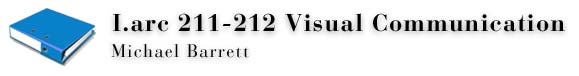
Home : Week 6 : Download The HTML Templates
In order for this project to go smoothly, and for you to have a working portfolio and not a handful of broken HTML files, I've created a "template" site for you to work with.
The structure, links, and layout are already established. All you will be doing is creating graphics, and customizing the HTML, not creating it all from scratch.
Don't like the layout? Tough. Learn HTML, CSS, and make your own.
Take a look at the portfolio site template.
All the components of the site are in place. Thumbnails, portfolio images, and site graphics are replaced with placeholder, or "dummy" images which you will replace with your own materials.
Download a 16 K Stuffit file containing all the portfolio HTML templates.
A Stuffit file is a "compressed" archive. It is a means of packaging several files together for storage and transmission over the internet. The archived files can be downloaded all at once, instead of painstakingly downloading each and every file.
Using a PC? Download the ZIP file instead.
Once the download finishes, you should see a file called "copy_to_public_html.sit" on your desktop, or in the student folder.
Double click this file. Stuffit Expander will open and decompress the files.
Then you should have a folder called "copy_to_public_html." Inside that folder you will see 8 HTML files. Copy those to the "public_html" folder you created on your zip disk, where you saved your thumbnails.
HTML files belong in the "public_html" folder, but not in the "images" folder within the "public_html" folder.