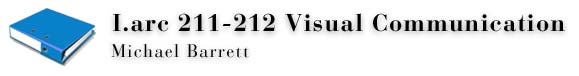
Home : Week 6 : Create The Resumé
Your portfolio site should have a reumé in case you are showing off your work to a potential employer or graduate school.
We will create your resumé directly in HTML.
The acute "e" in "Resumé" is created using an HTML entity. That should ring a bell.
HTML entities are codes for fancy or special characters which may not work consistantly on all computers. Browsers interpret the code, and translate it to the appropriate character.
To make the "é" type é in your HTML whenever you want an acute e.
Like this:
Resumé = Resumé
Your resumé might have an "Objective" section, an "Education" section, an "Experience" section, and an "Honors" section.
Each of those sections should have a heading distinguishing it from the other sections.
name & email
Objectives
Education
Education
HonorsHonors
To create headings in HTML, we use the "h" element. The "h" is followed by a number to designate which level of heading it is.
Like this:
<h1>Heading 1</h1> = <h2>Heading 2</h2> = <h3>Heading 3</h3> = The HTML in your resumé may look like this:
<h1>Resumé</h1>
<p>name & email</p>
<h2>Objectives</h2>
<p>Objectives</p>
<h2>Education</h2>
<p>Education</p>
<h2>Experience</h2>
<p>Education</em</p>
<h2>Honors</h2>
<p>Honors</p>
Resumés are typically formatted in outline format, or a list format. Each resumé item appearing on it's own line.
In HTML we accomplish this by using lists
To create a bulleted list, use the following code.
<ul>
<li>List Item 1</li>
<li>List Item 2</li>
<li>List Item 3</li>
</ul>
This should create a list which looks like this:
Each section of your resumé should be in list format.