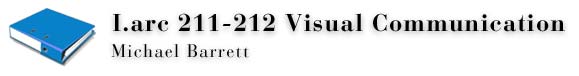
Friday, March 29, 2002
ALA is, for me, very boring because I am not a web designer but I feel as though even though Iam not one I should be able to look at this site and understand what is boing on. The page is mostly text with very little images. The home page for this site has a catching title but it is too close to the body content of the page. The title and the text just blur together. I enjoy the burnt orange and cream colors – although it may not be the best choice. The part that distracts me is the lime green to the left of the page. The color is so close to a color that would compliment the rest of the page but it is not quite there. The colors that they have chosen though, to me, seem 60ish which way not signify the up-to-date look that they are going for. Although, the colors fit the image character on the ALA NEWS page. The text that is chosen for the page is easy to read individually but the space between subjects needs to increase to allow the eye a resting point so that the person can take on the next section. The layout of the “previous week” information is well laid out. The grid pattern breaks up the weeks allowing the person to know where they are in previous weeks but also allows them to search by subject.
posted by alexis bauman Friday, March 29, 2002
ALA is, for me, very boring because I am not a web designer but I feel as though even though I
am not one I should be able to look at this site and understand what is going on. The page is
mostly text with very little images. The home page for this site has a catching title but it is too
close to the body content of the page. The title and the text just blur together. I enjoy the burnt
orange and cream colors – although it may not be the best choice. The part that distracts me is the
lime green to the left of the page. The color is so close to a color that would compliment the rest
of the page but it is not quite there. The colors that they have chosen though, to me, seem 60ish
which may not signify the up-to-date look that they are going for. Although, the colors fit the
image character on the ALA NEWS page. The text that is chosen for the page is easy to read
individually but the space between subjects needs to increase to allow the eye a resting point so
that the person can take on the next section. The layout of the “previous week” information is
well laid out. The grid pattern breaks up the weeks allowing the person to know where they are in
previous weeks but also allows them to search by subject.
posted by alexis bauman Friday, March 29, 2002
Thursday, March 28, 2002
A List Apart is a website for web designers, as stated at the top of the web page. Because I am not a web designer, i feel unwanted and astranged at this page. First of all I dont understand the page at all. I know that it has critical analysis of articles describing something, Dreamweaver? To search for an article, you must go to the far right of the page, which I do not believe is a great location. This should be one of the first palces you see, top left, or at least at the left and should be more eye catching. The colors of the page itself are inviting and warm, but do not seam to go together very well. Brown and cream just do not match, sorry. The images are disturbing and harsh. What do they represent? Why are they where they are? This page is very much geared for one particular audience and all others are pushed away and not welcomed. The text seems to be edgy and boring, definately not eye catching and making you want to read the page. The name or logo of the page needs to be more prevelant so that we know what we're looking at. Overall, this page is unwelcoming to nonweb page designers, and is boring and dull looking.
posted by jessica trigg Thursday, March 28, 2002
A List Apart is a interesting web site. The brown color used is a little boring, a brighter color would help the image more eye catching. I think separating the side information from the main page works well. It separates the tools from the layout. Once again a better color choice would be better. The brown writing on a beige backgroud makes it difficult to read. The font style changes about five times and also changes from black to brown in the text area. The page layout was easy to understand nothing reallly distracting. The page was hard to access the articles. How would I know what to search for besides hitting the search button? Maybe the site needs an area that lists the articles. Then I think it would be easier to use this page. A List Apart needs more hierarchy than the image.
posted by Erin Penrod Thursday, March 28, 2002
A List Apart is a very boring website. I really don't see how it could keep a webdesigners attention because it sure didn't keep mine. The main colors are beigh and brown and then there is some sort of funky green color on the right side of the page. The use of brown writing on a beigh background makes it very hard to read. Overall it was hard to understand this webpage and it was very hard to search for articles. I didn't even know that the huge fonts in front of me were artcles. "Accessibilty and Authoring Tools" just looked like a big picture that had nothing to do with the web page or the design if the page. The lettering needs to be larger or bolder were it says that it is an article and not the number of the article. Also, there should probably be some sort of information that pops up when you hold the mouse over it so you know that it's an article without having to read the page. Now, there is a search button in the right hand corner for other articles, but how would I know what to search for. It I were to design this page, that whole green area would be a list of all of the articles the sight offers. Then there would be no confusion. The title, A List Apart, is also very hard to find. It's smooshed in the top left corner in a small size print.
posted by Vicky Leggio Thursday, March 28, 2002
Tuesday, March 26, 2002
The first thing that I notice when I opened the page was how much stuff was on the page. Although the amount of information can be very useful, I find it difficult to find what I am looking for because I have to sift through all that information. Instead of flowing from one thing to another, my eye jumps around the page, unable to focus on one thing at a time. I also noticed that there is an animation on the page, this is even more distracting. I think that it would be less distracting if it was active. At the top of the page is a menu, which takes you to different parts of the site, however this is barely noticeable because of its size and font. The spacing between the letters and the words are quite large, this makes it difficult to read. Another thing that I am not quite sure about is the 20 years at the top of the page. Is that how many years they have been in existence? Also, what’s with the quote "live by it." Does it have a relationship with the 20 years thing? One thing that I like is the location of where to type in your zip or city. It is located at the top of the page in a yellow strip that runs all the way across the screen. However, it is a little over powered by the 20 years. I think it would be better if the 20 years thing was a little smaller. Over all this page is way too busy and it sucks!
posted by Christa Saunders Tuesday, March 26, 2002
What I noticed about the web site is that some of the good points ack as bad points. For example there is alot of info at hand when you first see the web site. You dont have to deeply research or try find where the weather or other info is at. The problem I see is that it appears to be too clutttered and squished together. It needs some more neative space. There seems to be some info that may not be needed right at hand, however they do show alot of info to let you know that it is right there with out you needing to look for it. I think that the info that is animated is too busy and distracting. The blue text seems o also get lost among the bright pictures and images. The web site could use some improvements.
posted by rebeka pomero Tuesday, March 26, 2002
Upon logging onto "alistapart.com" my eyes scream MONOTONE! Everything (pictures, fonts) is a horrible burnt orange color that slapped me in the face the moment I logged on. Once the sick feeling in my stomach went away, I looked around trying to get past the color and couldn't find the title of the website. Oh, there it is, written very small and squashed into the top lefthand corner of the page. This is supposed to be a site for web designers, but they must cringe everytime they log on. This can't possibly be good web design! On a good note, the articles are easy to find upon searching for them. They are listed in an organized manner, although still in that burnt orange color, with a little preview of what the article is about listed beside the title. However, when I actually read some articles I was surprised that people were being snobs and not professionals. They were sarcasitc and rude and one guy said he had nothing better to do all day but criticize other websites. I really hope that he has a better site than this one, because if not, I suggest that he find a real job!
posted by Lauren Paulson Tuesday, March 26, 2002
posted by sonnia orellana Tuesday, March 26, 2002
posted by rebeka pomero Tuesday, March 26, 2002
Why does this page suck? Well, www.weather.com has several distracting features on the web page. Some of the distracting aspects of the web page are the irrelevant logos, captions, messages, sales, etc., which appear on the screen. These things have nothing to do with weather at all and seem to take away from the real information we are trying to recieve. The location of the box in the center of the page titled "Customize Your Weather" could use better positioning. The spot in the center of the page is very important and could be used to show the doppler radar or the weather for the day. The weather information that is used less should be moved from the center of the page to the bottom. Also the weather alert announcements are far from noticeable, it almost blends in with the distracting captions. The alert announcements should be in larger font or in a bolder color in order to better stand out. The weather web page also gives you a ten day forecast, now realistically is the weather going to stay that way or really be predicted correctly for ten days? Probably not, so why not save the room and list the forecast for fewer days. The time of the day is usually not accurate, it can be an hour to an hour and a half behind the regular time. Maybe there could be something to keep track of the time and the current weather could be the ony thing that really needs to be changed if nessisary. Specking of weather changings, the weather that day changes every so often, it maybe more helpful if they would just provide you with and overall average of the weather that day, most of us can't watch for the changes of the weather, so they should provide a general weather for the day. There are several things that I think could be changed on the weather page to make it better.
posted by candice gurganus Tuesday, March 26, 2002
posted by Kathryn Metz Tuesday, March 26, 2002
Monday, March 25, 2002
My first reaction to the website is confusion. When it popped up on the screen my eyes couldn't rest. They jumped around the screen and then stopped once they had absorbed everything. The only image that allows your eyes to rest is in the upper right hand side and that's an odd place to have your eye stop. The image that jumps out at you is the active imaging on the bottom right hand corner. Naturally your eye wants to rest there, but it is stopped and trapped by flashing images. Then above that are two stationary pictures. The one on the left is stationary, but has lines that move your eye around, so it creates motion. At the top is a nice border that relates the websites features combined with colors that relate to weather. The graphic is nice with the sun about to burst over the "horizon line" joined with fluffy clouds. The other distracting thing is the text. None of the text makes you stop and read it, nothing stands out. For one, there are too many fonts in the block at the top. The rest of the page is one or two fonts, but there isn't enough variation with the size and boldness. Some of the text is so small that you have to really look at it to read. All the information is arranged on squares of various sizes, but they're identical. This feature also contributes to the chaos. Overall this site sucks!
posted by Whitney Hipp Monday, March 25, 2002
Posts Due Tuesday April 2nd
This week review A List Apart - http://www.alistapart.com/index.html. "A List Apart" is a web site for web developers, by web developers. Don't worry if you find some content that is confusing or unfamiliar. It's for people on the "inside" of web dev.
Look at the web site, how it's organized, how it looks, skim at least one article. Ask yourself:
Have fun.
posted by Michael Barrett Monday, March 25, 2002
This web page is plain confused. It has no order to it and reads like on big commercial for too many other sites. The annoying casino advertisement is all to distracting....this is a weather page right? Maybe someone with more patience than me would be able to navigate around the site but I did not want to waste my time looking for the forecast or anything else relating to weather. Bright, flashy, and entirely gross graphics make this a site for sore eyes.
posted by Elisa Wadsworth Monday, March 25, 2002
The first time I visited weather.com I was not a “happy camper.” I remember getting frustrated and confused due to the colors, layout, and amount of useless information presented. I was disappointed to find that things have hardly changed since that first visit.
One of the first things I noticed at this site was the flashy casino advertisement. Since the text and graphics on this advertisement are the only elements moving on the page, automatically my attention focused on the ad. This was certainly not the purpose of my arrival at weather.com.
Actually finding the forecast for your city on the page is certainly a task because of the many colors and texts as well as numerous graphics and information unrelated to weather that can be found all over the screen. However, once I did find this information, it was presented in a clear and concise manner. The black text on a white background is easy-to-read and the font is standard and simple. However, with so many other bright backgrounds and colors elsewhere on the page, the important information I was looking for quickly seemed to fade into the background. I was also a bit bothered that in order to get this 10-day forecast, one must scroll down only to see more graphics and ads unrelated to the site. A strong point about the way the forecast is presented is that there is a slight tint to the background where each day is located, with a white strip of background in between each day. Though subtle, there is enough distinction between each day to make things easier to read and understand.
Yet another element that severely frustrated me was the advertisement for an on-line dating service right underneath the name of the city I’d just searched for. This is totally removed from anything having to do with the weather; it bothered me that the designers of the website fell to such an obvious advertising ploy.
I also wondered about the tiny blue triangles shaped in the left-hand corners of each window within the page, supposedly highlighting titles such as “current conditions,” “your weather and…,” and “go shopping.” Are these really necessary or does it simply add to the clutter of an already fragmented website? I tend to lean towards the latter theory.
Looking at these titles brings me to yet another point: what does “go shopping” have to do with weather? If one is going to present a website to the public about a specialized subject such as the weather, please present only weather, advertisements and other information related to that subject.
Overall, the Greensboro weather.com website is flashy and fragmented. Sure it presents the weather… but only along with casino advertisements, where to go if I’m a lonely single person, and what website to visit if my child is struggling in school. Frankly, I’ll stick to the local weatherperson and put up with their stiff hairdos and corny jokes!
posted by Jennifer Cutchin Monday, March 25, 2002
Weather.com?? What is it trying to tell us is the question? There is alot of information on the page consisting of advertisements and weather advise. A sense of hierarchy needs to be used so the weather will grab your attention. When i got to the weather. com page I thought the four day forcast or something about the weather would show up, instead you notice the flashing advertisements and different topics you can chose. It would be nice if the ads didn't flash and the weather was the center focus. I do like however the title bar that has the sky for some reason I think that is the only thing that makes you think weather. I also like how you can enter in your zip code or city to find the weather in a certain place so you don't have to jump around several places to find a specific place's weather. This is also good when it comes to traveling you can see what the weather will be before you go on a vacation. I think the page just needs to be cleaned up, maybe use one or two type fonts, I find this page very confusing and almost hard to focus on one place, or less advertisements, if you have to have that many ads place them at the bottom of the page so viewers know that the weather is what is being addressed. The different sections divided with the black border works to divide the topics, maybe that should be throughout the page to divide other sections. Maybe they need to find a way to make all the information fit on one screen without having to move the screen over. I think they could combine many topics and use less wording to describe them, if we want to know more about the topic we could open the link. Overall the page is ok, it could be cleaned up to make it easier to read and use.
posted by Erin Penrod Monday, March 25, 2002
Sunday, March 24, 2002
As soon as I first got on to the weather.com web site a little bear walked across the screen. I was expecting to see a list of popular cities with a temperature posted next to it just like on the weather channel. I guess not! It does say weather.com at the top of the web page so I did know that it was about weather. Having the different sections divided with a black border is very helpful when distinguishing between the different weather topics. Having the bulleted lists and the main topics above them written in black is a very powerful technique. Especially with the subheadings written in blue. If the whole thing was written in black them it would be very hard to read and there would have been no importance given to anything. One bad thing about the text is that there are too many different fonts. There are some that are tall and italicized, some that are blocky and some that are the same font but in many different sizes. I find that very distracting and I don't know where to look first. Also, the use of white space is very important. The whole page uses the white space making the page look like it wasn't just smooshed together. Even though the whole page doesn't fit on the entire screen, the main point is right at the top. The map with the weather information on it is right in the center for you to see it first. The only thing I would delete from it are the advertisements. I go on a weather page to see the weather, not advertisements about the Animal Planet.
posted by Vicky Leggio Sunday, March 24, 2002