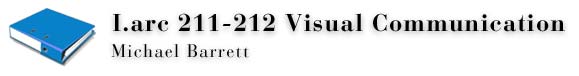
Thursday, May 02, 2002
go sara bowers! you rock at this computer thing girl!
posted by jessica trigg Thursday, May 02, 2002
The N to the O to the r to the ville
posted by Megan Casanega Thursday, May 02, 2002
posted by marissa marvelli Thursday, May 02, 2002
posted by marissa marvelli Thursday, May 02, 2002
My vote is for Sonia - her chair is very striking and the chrome on the legs is very believable.
posted by sara bowers Thursday, May 02, 2002
Wednesday, May 01, 2002
posted by Whitney Hipp Wednesday, May 01, 2002
The website for Michael's class is very organized. Everything is easy to find and accessible in more than one place. The organization divided by the weeks is helpful because we do so many different things. I enjoy having everything at my fingertips instead of losing papers. It took me a while to notice it, but the graphic in the background on every page is really nice. I would like to see that played up more. The only other thing I can think of is that i wish it had more color throughout the pages to help distinguish between weeks or whatever else. Maybe it's not color, but graphics that need to be elevated a little more. The text is uniform and easily read. There is a nice hierarchy within the text. Overall I think this web page is very successful and a nice display of consistancy.
posted by Whitney Hipp Wednesday, May 01, 2002
My vote is for Mandy's Orange Ball Clock. The reflections and shadows she used make it look incredibly real. I especially like the shadows the clock casts on the wall.
posted by Jennifer Cutchin Wednesday, May 01, 2002
Tuesday, April 30, 2002
posted by alexis bauman Tuesday, April 30, 2002
I vote Alexis's Little Tike Radio!!
posted by Erin Penrod Tuesday, April 30, 2002
Michael's website is nice. It is easy to navigate throughout the site with the task bars in the right spot. The class links are very helpful and a major key to this class, it is nice to have something like this so we can try to figure out how to do things on our own. The pictures are also a plus to help discribe things. The weeks layout is easy to find and also just as helpful as the links. This page is very thoughtout in what needs to be done in which class and how to do it. I agree with Jessica's post, with the due dates tab, that would be nice so you would't have to go through the weeks looking for your date. Graphics would also lighten up the page a bit and grab your attention. What if i just happened to find this page, graphics would help and i think it would really show off what we do in this class. The overall page is successful!!
posted by Erin Penrod Tuesday, April 30, 2002
I vote for mary-ann greene. She does nice work on the computer.
posted by rebeka pomero Tuesday, April 30, 2002
I think it was great to have All the things we are currently working on at our finger tips, The site was very heilp ful and convient, it is easy to understand, It explains things that might have had som questions on. It would be nice to see this used more often.
posted by rebeka pomero Tuesday, April 30, 2002
My vote goes to Sara Bowers. It looks like she just took a picture!
posted by Lauren Paulson Tuesday, April 30, 2002
I think that Mary-Anne Greene's Illustrator Challenge is the best one. She knows how to use the computer and makes everything that she does look real. I commend her for her talent and think that she has done a very nice job!! Good job Mary-Anne!
posted by Bethany Tucker Tuesday, April 30, 2002
My vote is for Sarah Norville, great detail!!!
posted by Christa Saunders Tuesday, April 30, 2002
The Visual Communication website is a wonderful idea and extremely useful and handy. I am always losing the papers and to see the syllabus and other important information on the web is greatly appreciated. It is really nice to see all the information on the site. This is very helpful if we are outside of class and cannot recall the notes we covered in class. Although I am not that enthusiastic about the layout, however it does serve its purpose well. The simplicity of the page contributes to the maneuverability. I personally do not find the colors all that bad, they work well together. The one minor detail that I might change is the background color of the title box and menu box on the right side. The white is a bit harsh , maybe if there was a hint of color then that might help to take the edge off. The menu on the is also very useful and easy to use, if I need something and I do not know where it is on the site, then I can easily find it by using this menu. One small detail that I also appreciate is when the text is linked to something else. This is very helpful, not only to those who might not know what it is but to those of us who use the site often. The icon in the title area doesn’t due the site justice. It really doesn’t tell me anything about what the site is or does. It also seems generic, why is a notebook always used when describing school related stuff. Maybe some icon or even a cool graphic would be more appropriate. Although the site lacks a little pizzazz, it is extremely useful and fulfills its purpose well.
posted by Christa Saunders Tuesday, April 30, 2002
Miss Mari Ann Green is my vote for this year Illustrator Challenge!!
posted by danielle courtney Tuesday, April 30, 2002
I think that this is the first class that I've had that there is a website for and it is wonderful to have. It answers a lot of questions that I have so I don't have to bug the teacher. I think that the best thing about the site is the fact that there is so much information on it but yet it is easy to find whatever you want without looking to hard. I love the fact that the assignments are on there with instruction and especially with this class and the fact that it is all about computer stuff and even better is that the screen frame is included next to the step by step instructions. I like that no matter what page you are on you always have the option to go to any of the pages and that tool bar is always in the same spot on each page which is nice that way you don't have to search the whole page just to find it. I like the layers of the grey and the transparency of the iarc 212 in the background I think if that was all grey that it would not look very good.
What I might change about the sight is the link names ei. week1 week2........ maybe once we've gone through a week change the link to the project name so that you don't have to search through 4 weeks to find it. And all though the grey tones work well with the function of the sight I don't think that a little color or more variation in color would hurt, after a while some of the text just disappears.
Overall I think the sight is good, it's function and information is great, and the time and effort put into updating it even having it is greatly appreciated.
posted by danielle courtney Tuesday, April 30, 2002
i think that mari-ann's track lighting fixture stands out in my mind as a job well done. everyone's turned out wonderfully but her use of shadows really pops the image off the page and makes you want to go turn the light on somewhere. this one is very accurate and real and since i can only choose one, this is the one.
posted by kate metz Tuesday, April 30, 2002
First, I commend the green aspect provided by using a web site rather than printed handouts. The great thing about a web site is that it will always be in its place unlike many misplaced handouts that send students in frenzies when trying to locate them.
The I arc web site is well organized and easy to navigate. A few aspects that could use developing include the graphics selected, titles and the order describing the course in the center box. I question what it is that the blue binder represents. In addition to the binder the box. It makes more sense I suppose a "box" of resources, yet I wonder if there may not be something a bit more interesting to represent such interesting people?! As for the titles, in the frame where it lists our weekly assignments the title is resources. I wonder if Resources and Assignments may not be a better way to represent the information presented. As for the titles within the box, by adding a title along with the week number it would make the subject or particular assignment being searched for easier to find. The text box located in the center of the page states the course summary but begins with Rob’s half of the class and where to find that information. Due to the fact that we have already completed that section of the course, I feel that it should be represented after the information or summary for the current section. Overall, the site was a true benefit to the class. Most likely we will always be around or using a computer when working on the material for this class, making a web site a wonderful aid when questions arise.
posted by sarah norville Tuesday, April 30, 2002
I think the track lighting fixture is the best. It seems to just pop right off the page!
posted by Vicky Leggio Tuesday, April 30, 2002
My vote goes to: Mari-Ann Green
The amount of detail, along with the accuracy of the highlights and shadows make the rendering phenomenal!
posted by Mandy Overcash Tuesday, April 30, 2002
The Visual Communications webpage is very well thought out. Honestly! The colors are not distracting at all. The black, white, and gray lettering and backgrounds work very well together and the little blue book in the corner…perfect. It adds a great hint of color without any distractions. Good use of space too! The spacing is all evenly spaced. I haven’t seen a bare area yet. There isn’t too much information but there isn’t too little. The font style isn’t distracting either because it is all that same style and the same color except for certain areas like a link to something else. This sight hasn’t confused me yet. It is easy to find what I need because it is very well organized. I think it is a very good idea to have the course material online. That way I can get the assignment whenever I need it instead of having to come all the way to school to ask someone and waste my gas and time. Also, it saves paper and reduces the clutter around my desk. Sorry to be so short, but there isn’t anything wrong that I can see on this page.
posted by Vicky Leggio Tuesday, April 30, 2002
By now all the work from the Illustrator Challenge is hung on the wall in the computer studio.
This week, instead of reviewing a web site, vote for your favorite Illustrator Challenge. You may want to write a few words as to why you think it's the best.
Voting for yourself is lame, but allowed.
Remember, choose wisely, the big winner get's a boost to their final grade.
This project has been very successful. All of the work is very strong, and some are remarkable. From now on, you shouldn't be afraid to use Illustrator for any of your renderings.
posted by Michael Barrett Tuesday, April 30, 2002
Have you looked at http://www.uncg.edu/ lately?
You may notice some changes.
You may also notice that the changes are based on the comments you made on this blog.
I forwarded your critiques of UNCG's web site to Miriam Barkely.
She had this to say:
Thank you, Michael, for bringing me the bright minds of your Visual
Communications students. I read EVERY WORD this morning, and passed the
info to the Web3 Project Team and site designer.And look -- your students' comments have already made a difference on
the UNCG home page:
1. I changed all the "What's Now" entries to navy text.
2. I nudged "What's Now" and "Featured Site" over to the left.
3. I empathized with the aversion to the trapped white space between
the lefthand menu and the Library graphic, but I have to have space for
the mouseover menus to come out. Any ideas? (BTW: The Web3 Project Team
despises this concept and we will NOT use it on the new site.)
4. And, I will make a major point to ensure the Pipeline icon goes on
the nav bar. (By the time we launch on August 1, the UNCGenie feature
may be subsumed into the Pipeline portal.)Their comments were quite valuable. Thank you for asking them to do this assignment.
Miriam
posted by Michael Barrett Tuesday, April 30, 2002
I’ve never taken a class in which the professor made a website for until this semester, and I really appreciate this new kind of syllabus that is updated weekly. The IArc 212 website has been most helpful as I’ve taken the course. Overall the site is very strong, but there are a few elements that could make it even stronger.
Let me start by saying that having all of our course materials on the internet has been an enormous help. If I ever have a question about anything, I simply go to the site and review the requirements for a project or take a look at the instructions for html coding. Along the same lines, easy-to-read, explicit instructions are used when explaining course material, which allowed me to grasp the knowledge quickly. A lot of this clarity is articulated through Michael’s consistency throughout the site not only in color and font choices, but in the fact that the site is easy to navigate; menus are always in the same place on each page. We know what to expect. Since this is a website for a college course, a lot of “fluff” and fancy stuff would take away from it. It is an informational site; therefore it has an informational “feel” to it, with much text and little graphics, on a neutral gray background. I also like the humor splashed here and there throughout the site. It (almost) makes you forget you’re looking at a site for a college course!
A few things about the site could be improved upon. The most helpful change to make would be to have links to certain project names instead of “week 1, week 2, etc.” This way, instead of having to search for the “Snooty 2 Shoes Remake” by trying to remember what week the project was introduced during, I could simply click on the project name. Something else that might be helpful would be for Michael to have his e-mail address on the home page so if we had any questions we could click on a link to e-mail him. Finally, I’d like to see a few more website graphic designs incorporated into the instructional part of the site. For example, I’d like to see more visual examples on the site of good graphic design vs. bad graphic design. Also, I’d like to see a little bit of Michael’s own graphic designs on the site as well.
Again, I can’t express how helpful this site has been. It’s been a great resource and I certainly wish all my professors were able to update a website for their students every week!
posted by Jennifer Cutchin Tuesday, April 30, 2002
Monday, April 29, 2002
The most successful aspect of the Iarc 212 website is the efficiency of it. I feel like it is well layed out so that the students that use the site can navigate through it quickly. I like how the site is broken down into weeks so that we know what to expect in class. One thing I would change in regards to the links would be to make them more descriptive of what you can find there. Sometimes, if I wanted to go back and find an old assignment it would take me a while to find which link it was under. Another addition that I would make to the site would be some sort of page just for due dates, so that we could see when every project is due in one comprehensive list. A really useful aspect of the site was how there were step-by-step instructions on how to complete our assignments under the appropriate links. Being able to go back to those instructions, complete with the actual screen graphics, was really helpful to have as a reference. The overall appearance of the site is not as exciting as it could be. However, I don’t feel like a really flashy webpage is appropriate to the function of the site. The layering of gray on gray, with the different levels of transparency is really subtle and minimal, but rich at the same time. Lastly, I really appreciate the green aspect of the site. More professors need to take an active role in conserving resources, and this online syllabus was a great step in that direction. The trees thank you! :)
posted by Mandy Overcash Monday, April 29, 2002